I want to send the items to two different up and down lines using Tilting the Conveyor Up/Down instead of using Elevator.
question
Don't try it directly inside the conveyor system. Let a processor divide the items vertically. The Processor tilts. The spatial variable centroid has to be set to "0".
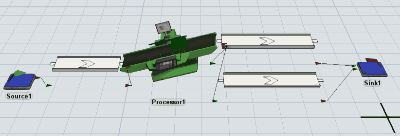
Here I attach a variant with setting a new location on entry and adding a surrogate object as a conveyor.
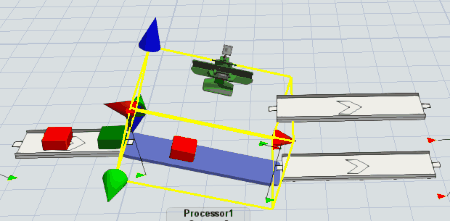
Hello @SHASHIKUMAR. V you need to change the Z start and end lenghts, one click in the conveyor and use the quick proprieties in the right side. I hope can be helpful. Regards!
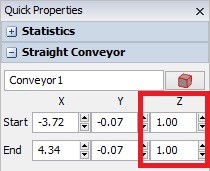
Dear Rodrigo,
When the item reach middle or end of conveyor, i want to make tilt the same Conveyor up and Down to send items.
Ok, then you can use more than one straight conveyor conected.
The Conveyor 2 should be Tilt up and down to send box to conveyor 3 or 4.
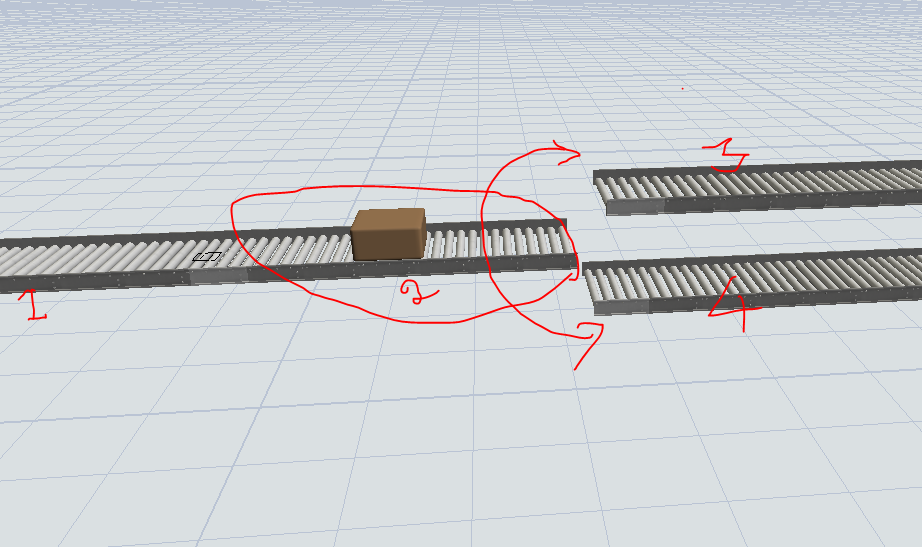
Yes off-course we can use elevator.....but my flexsim learning point of view am asking this question.
@SHASHIKUMAR. V follow bellow a custom code in the source triggers to do that with itemtypes 1 and 2. Regards!
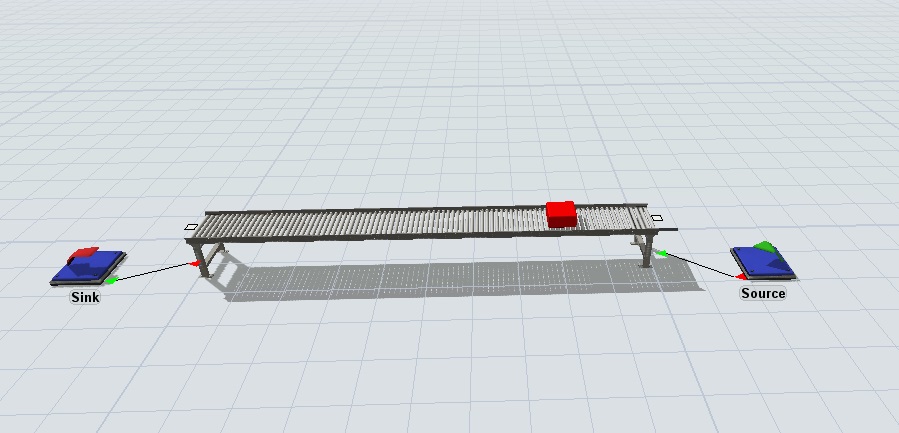
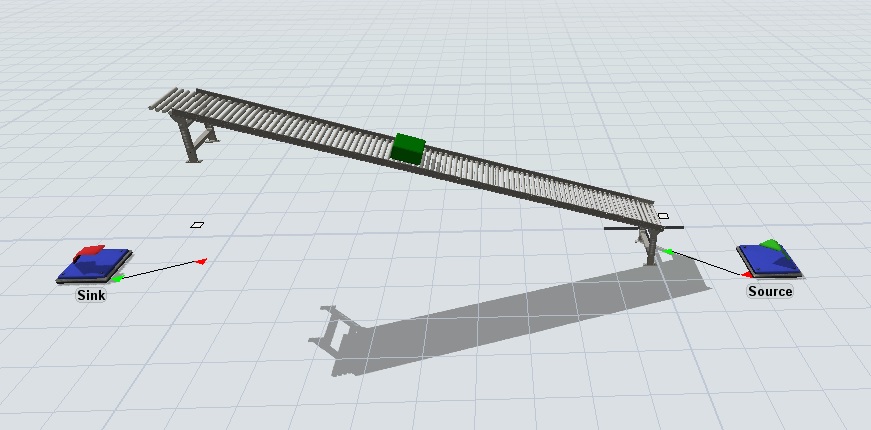
question details
5 People are following this question.
