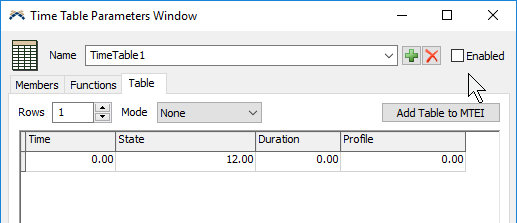Hi everyone:
I'd like to do the following, but I'm not sure if it's possible:
- I have an experiment with a variable (number of operators)
- The experiment runs for 16 hours
- I'd like to test a measure I defined (number of pallets processed) having 1 operator working for 8 hours and 2 operators for 2 hours (to simulate 2 shifts with different manpower).
Is there a way I can instruct Flexsim to do it?
Note: Someone could answer that I just have to run 8 hours and add the values for this combination (but to be strict, I had to take into account the different possibilities: add each value from first shift to second shift, so if I have, for example,100 measures, I'd have 100*100 for the combination)
Thank you all :)