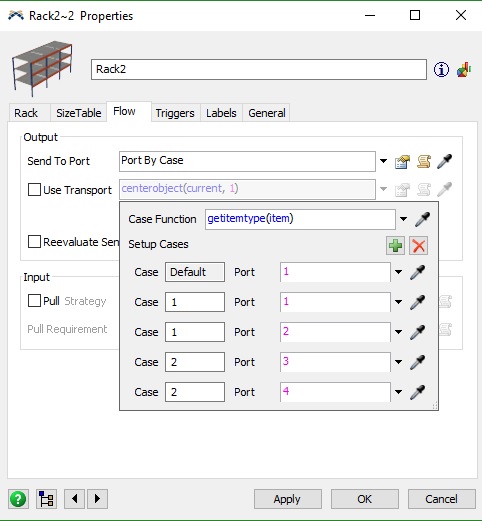 esta configuracion es posible??
esta configuracion es posible??
question
I need a itemtype 1 go to port 1 of the racks 1, and when the pass is filled rack 1 to port 2 of rack 2. I need to do the same with the itemtype 2 !!! AS YOU WOULD?
1 Answer
Yesid,
Here are two modified versions of your model.
In the stpcode model I edited the Send To Port field on the first rack to send the items as you wanted. The main problem with this version is that you have to send the items somewhere. So, when the racks become full you have to pick a single port to send them to.
In the list model I used a resource list option in the send to port of the sending rack and the pull from port of the receiving racks. I added an expression field to the list that is set to the output port number that the rack is connected to. I modified the send to port pick list option on the sending rack in two ways. First, I added a Query that looks for the specific racks available to each itemtype and then sorts the list so that they are prioritized. Second, I cleaned (so that they wouldn't show up as a pick list option) and duplicated the pick list options so that there was one for each type.
I hope that these give you some good options,
Brandon
Brandon,
The list model, the "Reevaluate Sendto On Downstream Availability" check box on the RackSend object doesn't appear to work after around time 431. When flowitmes in Rack 4 are sent to the processor, no new flowitems are sent to Rack 4. Am I missing something?
question details
6 People are following this question.
