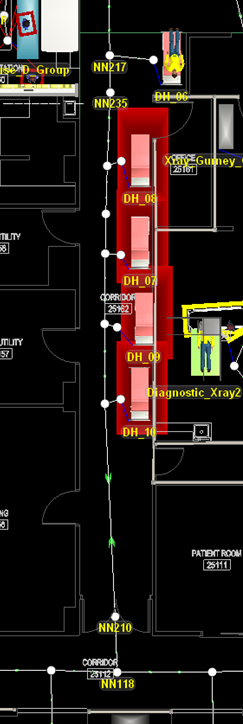In this ED model, I would like to build a scenario in which a hallway (path) is closed, thus denying access to both patients and staff and forcing them to travel detour paths. Then I plan to compare travel time of patients and staff between scenarios.How does one use the Scenarios Table to shut down a hallway path?
Thanks, Jim