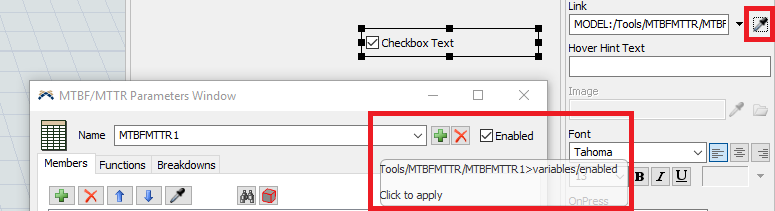In my model I have several MTTR/ MTBF's that I turn on and off depending on what experiment I want to run. As it stands, I have to open each MTTR/MTBF individually and enable/ disable them. Is there a way I could link all MTTR's to a GUI and press a button to either disable or enable all of them? In other words, I want to find an easier way to turn on and off several MTTR's.
1 Answer
The easiest thing to do is to just use the experimenter variable that enables/disables MTBF's.
That way you can set up experimenter scenarios where you try out different combinations of MTBF's. That way you set it up once and then you no longer have to enable/disable a bunch of them between runs.
You can also link a checkbox in a dashboard to the MTBF's enabled checkbox. Add a checkbox to the dashboard, click the sampler next to the link field and then sample the Enabled button in the properties window of the MTBF.
This shows you the path to the enabled variable on the MTBF which the checkbox ties to. You can use that path in code if you want to write a script that sets the enable variable of several MTBF's.
question details
5 People are following this question.
Related Questions
Elevator bank MTBF MTTR, breakdown of elevator
How to Create MTBF MTTR on conveyor stations
How to enter MTBF, MTTR and maintenance times as mean values?
Can I reset the MTBF/up time properties when an event occurs using custom code?
Is there a command to change the focus from GUI view to model view?