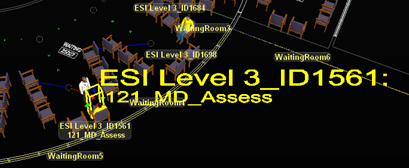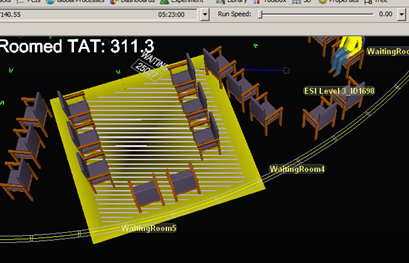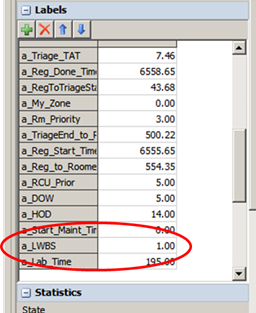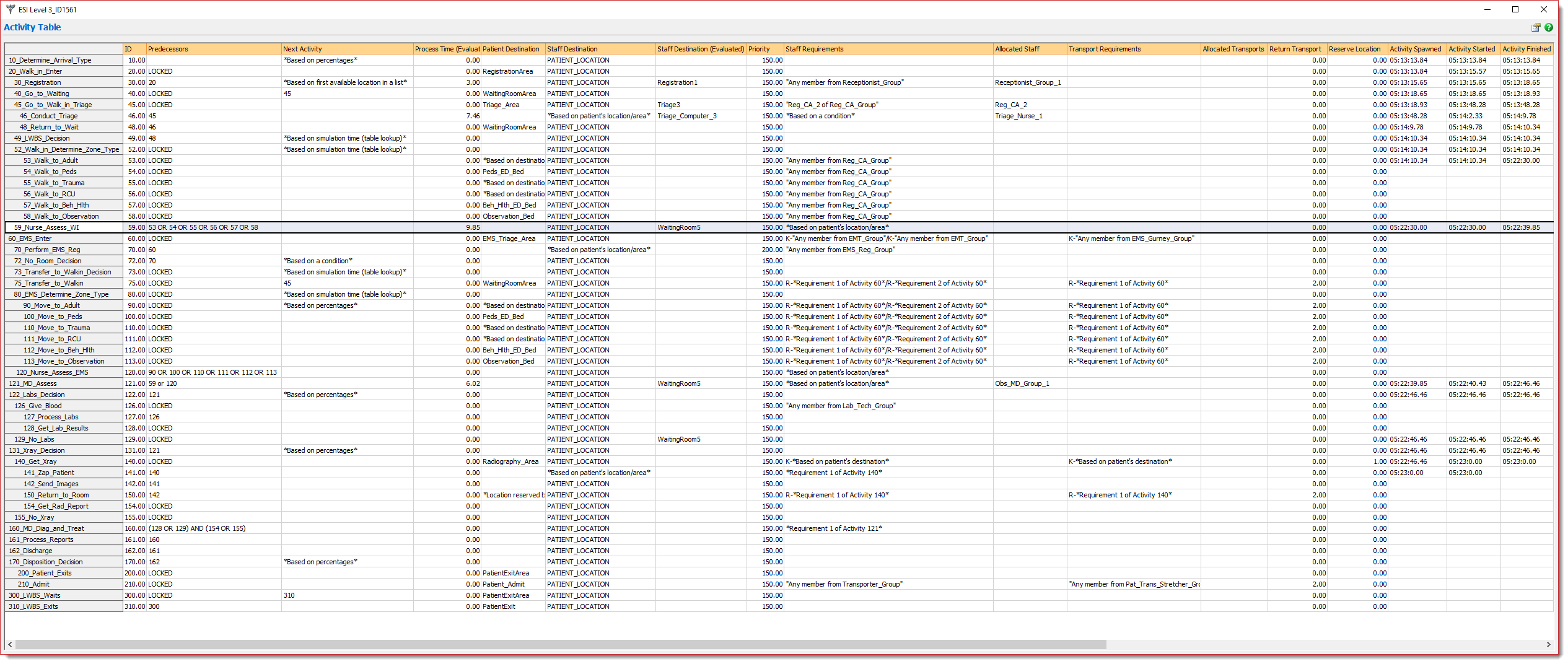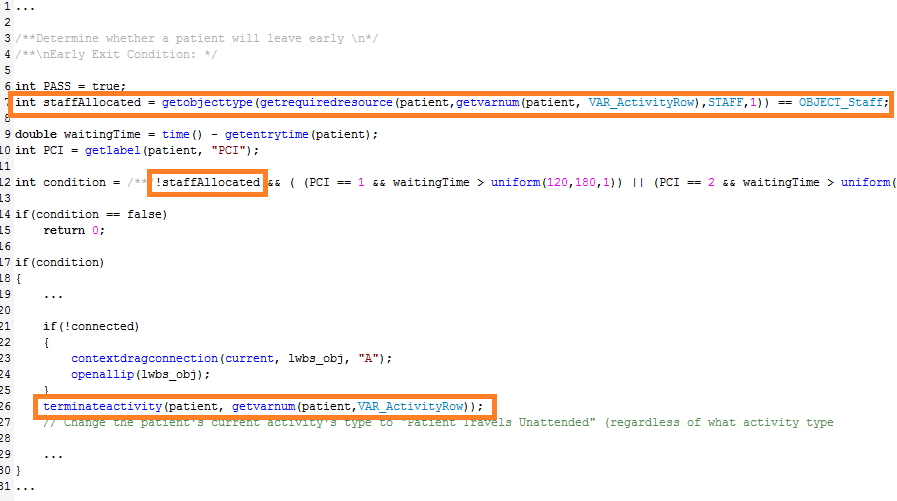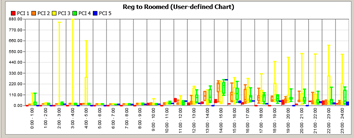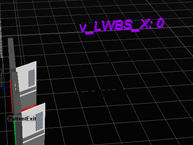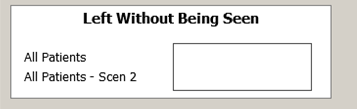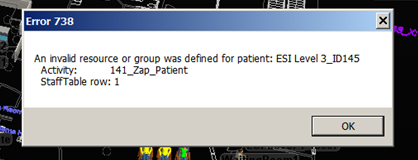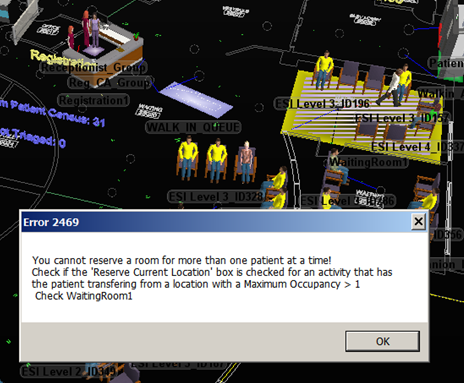ed-ver-29.fsmThis question is in followup to a question asked by Fenia Tseligka on Jul 24, 2016 and found at the following link:
https://answers.flexsim.com/questions/25270/different-types-of-patient-need-to-leave-waiting-r.html
The questioner was supplied a technique for generating LWBS patients, but it created a series of exception errors.
I would like to know if anyone was able to work out the bugs experienced by the questioner when using the FlexSim LWBS capability inherent in the patient location “Patient Condition”?
Following the example from the answer in the link above, I inserted the following into the Patient Condition table of my waiting room:
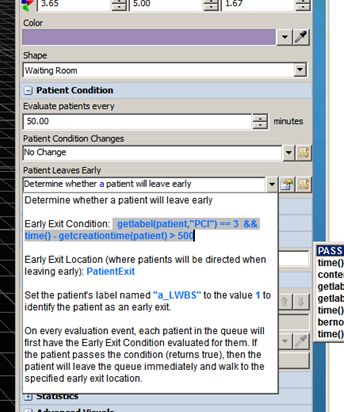
Likewise, this technique seems to work as far as sending LWBS patients to the exit, but just like for the questioner, it generating a series of exception errors. Certain resources appear to freeze for no apparent reason.
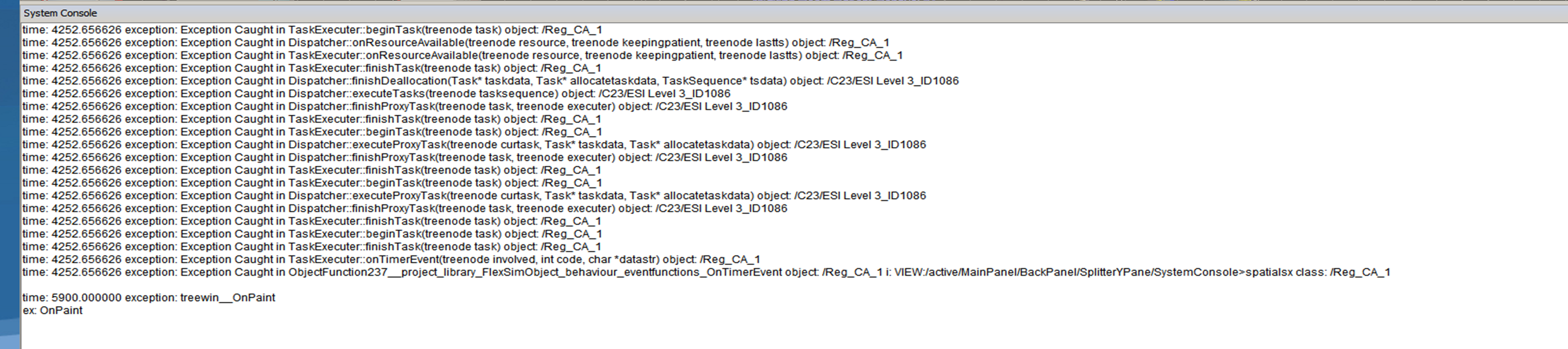
Did anyone find a solution or can someone please offer a new solution?
Thanks,
Jim