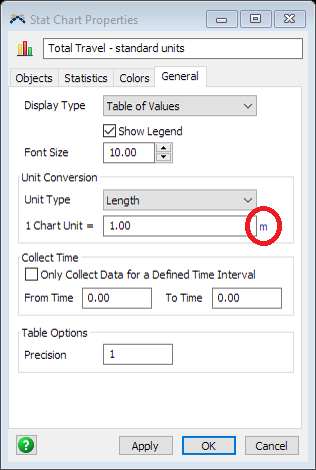I try to find out the distances my task executers travel but they only record the actual distances in the model instead of the virtual distances I set.
Is there a simple way to tell the task Executers to record the virtual distances instead of the model distances?
I`m sorry if this question was already asked, but I just can`t use the search function as it always breaks the website.