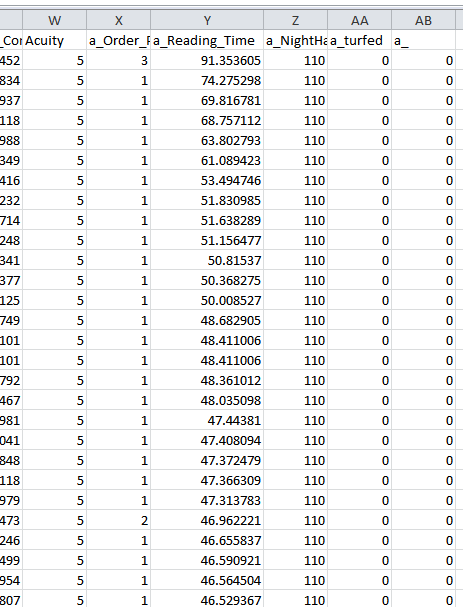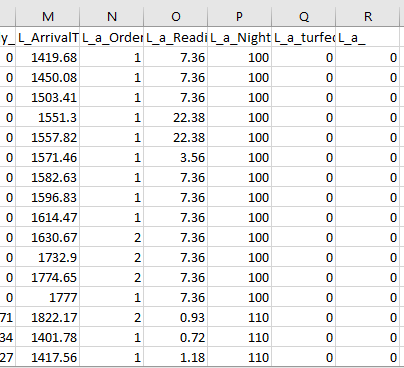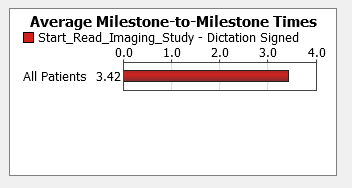In this model, the activity times assigned to the label, “a_Reading_Time” are taken from theoretical distributions within a global table, “GT_Dictation_Time_wMin” based on hour of day and PCI. The “min” command, as I have written it (see Fig 1), had no effect on the values assigned to the labels.
Fig 1:
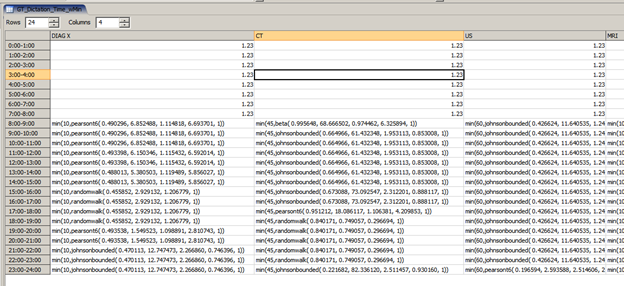
See results below from Patient History Exported Results (Fig 2).The value assigned label "a_Reading_Time" (column Y) should never go above 60 min, yet it does.
Fig 2:
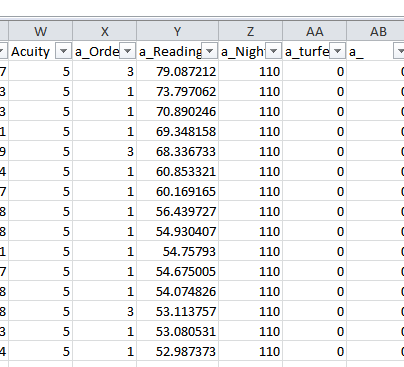
I also attempted to solve the problem using a custom User Command that seeks a value less than the minimum (See Fig 3), but I got the same results.
Fig 3:
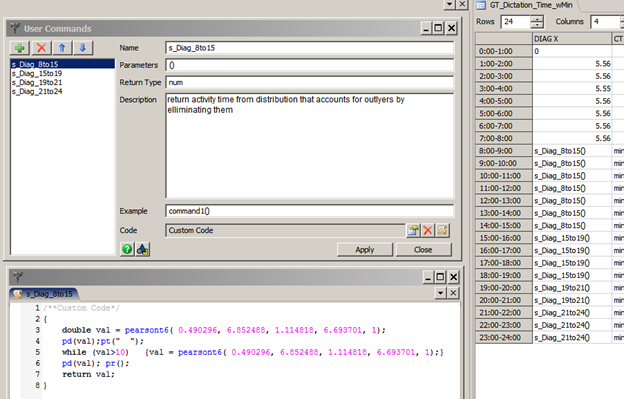
Can you please tell me how to prevent my activity times from getting values higher than the prescribed minimums?
Thanks,
Jim