I need to represent a model of fluids but not fully automated, at least there are operators who operate the machines, in discrete events if it can be done normally, but in fluids it can not. can you help me??
question
@ Omar L
I have attached a model in which operator is connected to Fluid processor.
The model will work as follows:
When the fluid processor ready to receive fluid from Tank. The fluid processor will call the operator by sending a message to the operator(this action is done by writing a custom code in Receiving port in Fluid processor)
On receiving the message the message the operator will move to the fluid processor (this action is done by inserting a Task sequence in ON MESSAGE Trigger).
The fluid processor will wait until the operator arrives the fluid processor.
When the Fluid processor became empty the Operator will go back to the Operator station( This action is achieved by sending a message from Fluid processor ON EMPTY trigger to the Operator).
NOTE:( A task sequence coding is written in Operator ON MESSAGE trigger when ever it receives a message from fluid processor it will perform its assign task this how the operator is moving from operator station to fluid processor and fluid processor to operator station).
I have attached a sample model for your reference.connect-operator-to-fluid-processor.fsm
if you have any doubt on the model attach a command I will look into it.
Thank you
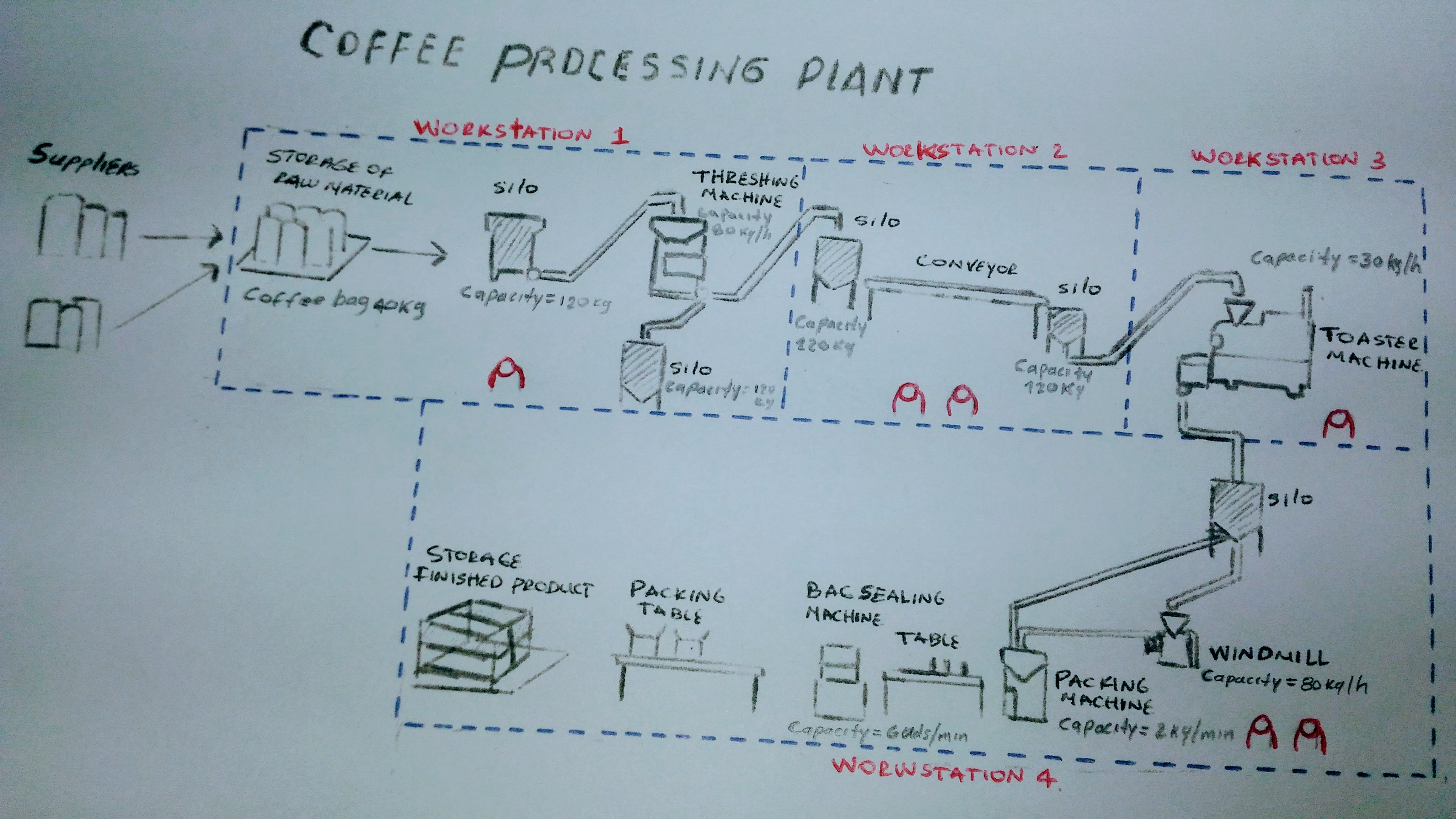
You can create utilize tasksequences. They are described in the manual or here at this site: answers.flexsim.com/articles/19631/task-sequences-concepts-14.html
The Utilize Tasksequence consists of these tasktypes:
- milestone
- travel
- stop request finish
- utilze
The standard utilize task expects that a stop is called on an object. Until the Operator arrives, the object is in the state waiting for operator. When the operator arrives the stop request finish task let the object resume. The utilze task builds a connection with the object. If the operator is called to do something else the milestone task let the operator start the tasksequence at this milestone again to resume the utilize task. The tasksequence ends with the command freeoperators.
Because you haven't the standard options to activate the utilize task you can send messages to the fluid objects. When the object receives the message you can create your own utilize tasksequences - wether with a stop object command or with out. On another delayed message you free the operator. During the operator is at the fluid object you can set a different state to the fluid object, too in the OnMessage trigger or ProcessFlow.
question details
7 People are following this question.
