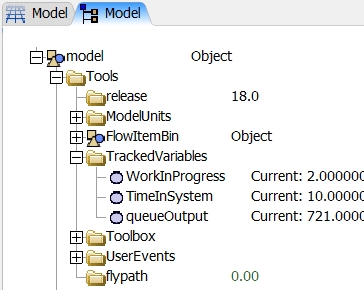I have added a tracked variable as Level type. Then I write in an user event the output of the last 10 minutes of a queue as the value to the tracked variable. In the first run I can see the entries in a history node. If I stop, reset and run the model again, I am missing the history node in the tree. How can I get the node back or how can I see the entries of the tracked variable?
First run model tree view:
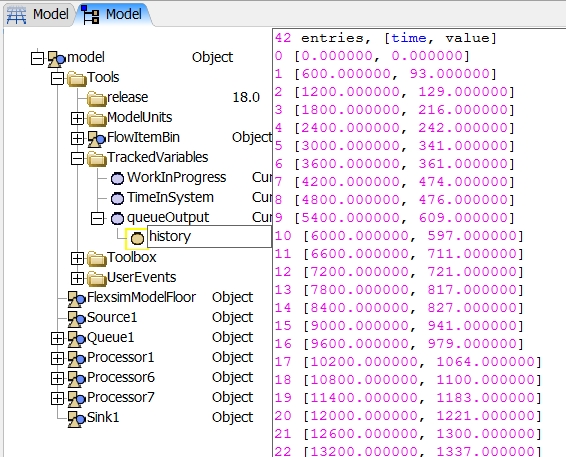
Second run model tree view: