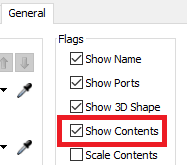I am making a model simulating people queuing in a fair. While I used the booth as a processor, but when I run the model, people (the Task Executive Flowitems) are moving inside the booth (which is a processor), like the picture below.
How do I hide the people items in the processor? Thanks.