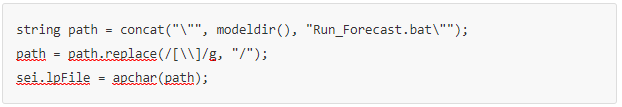Hello,
I have a question about running batch files (.bat) with the runprogram() command. I call the batch file from my script, but I want the script to wait until the batch file has finished before the script executes the next command. How can I achieve this?
Example:
- runprogram("/.../Run_Forecast.bat");
- //Execute AFTER batch file has finished
- pt("Batch file completed");
Any help would be greatly appreciated, thanks :)
Martin