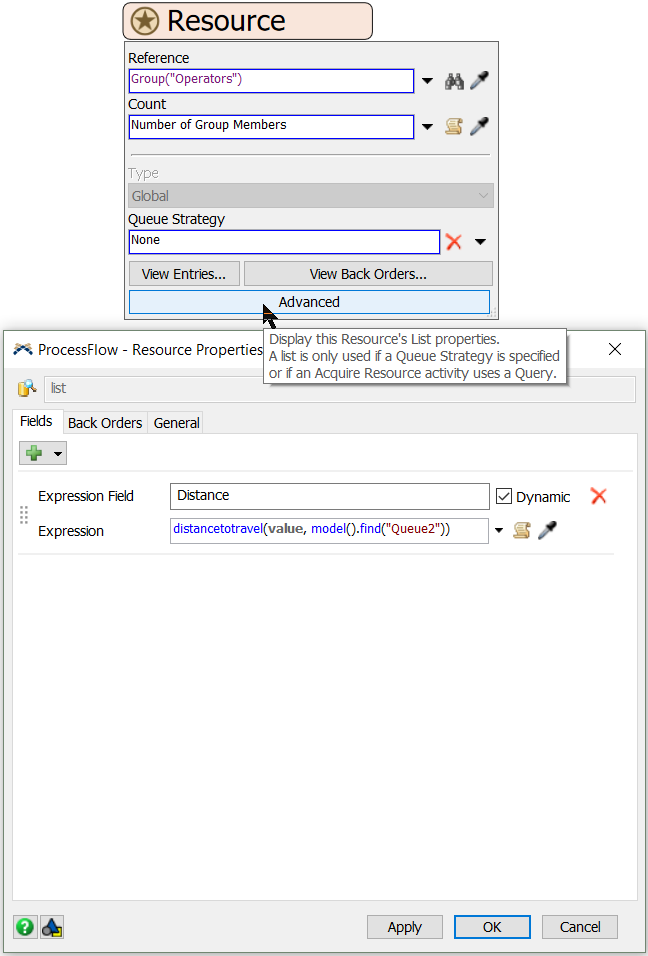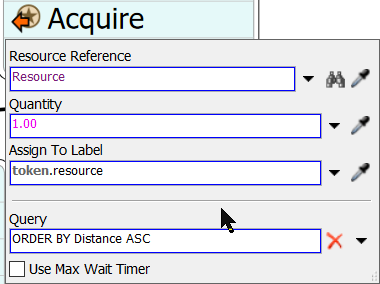I have a simple pick and place model, where I am using global table cell as a reference to the count of the operators used. The Resource asset, houses this count.
Every time the operator is acquired, for the same activity second operator is acquired, even if the other operator is idle and standing next to it
Below is the attached model