If you look at the model there is hopper (queue) which needs to be reloaded after its content reaches a specific limit. However, the operator needs to stop once he has reloaded and should resume when the sub flow is executed.
question
How to use current content of the queue to reload?
This model is getting so many errors that I'm not sure what the model is supposed to do. Can you give a more detailed description of exactly what this model is supposed to do?
You are referencing labels, objects and tokens that don't exist which are part of the errors. You are also getting errors in the triggers of the model objects.
A more detailed description of what is supposed to happen in this model would be very helpful in answering your question.
Thanks.
Have you resolved this issue? Or do you need additional hellp?
1 Answer
While this might not solve the entire issue, there is a way to listen to the content of a queue and then signal a reloading task sequence through Process Flow.
The image below shows the details of how it works. Essentially, you will just use a Wait For Event trigger that will create a token whenever the queue (in this case, the hopper) has a content value that decreases to a specified limit. You can then send that token to load/unload objects to refill the queue as needed.
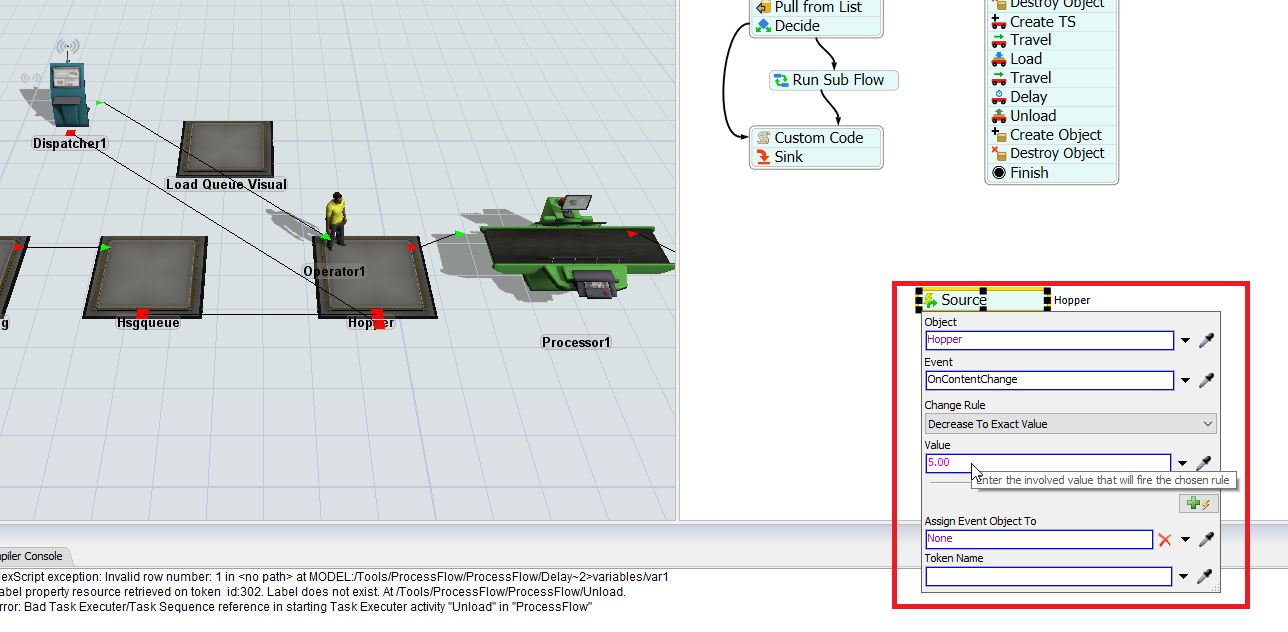
question details
10 People are following this question.
