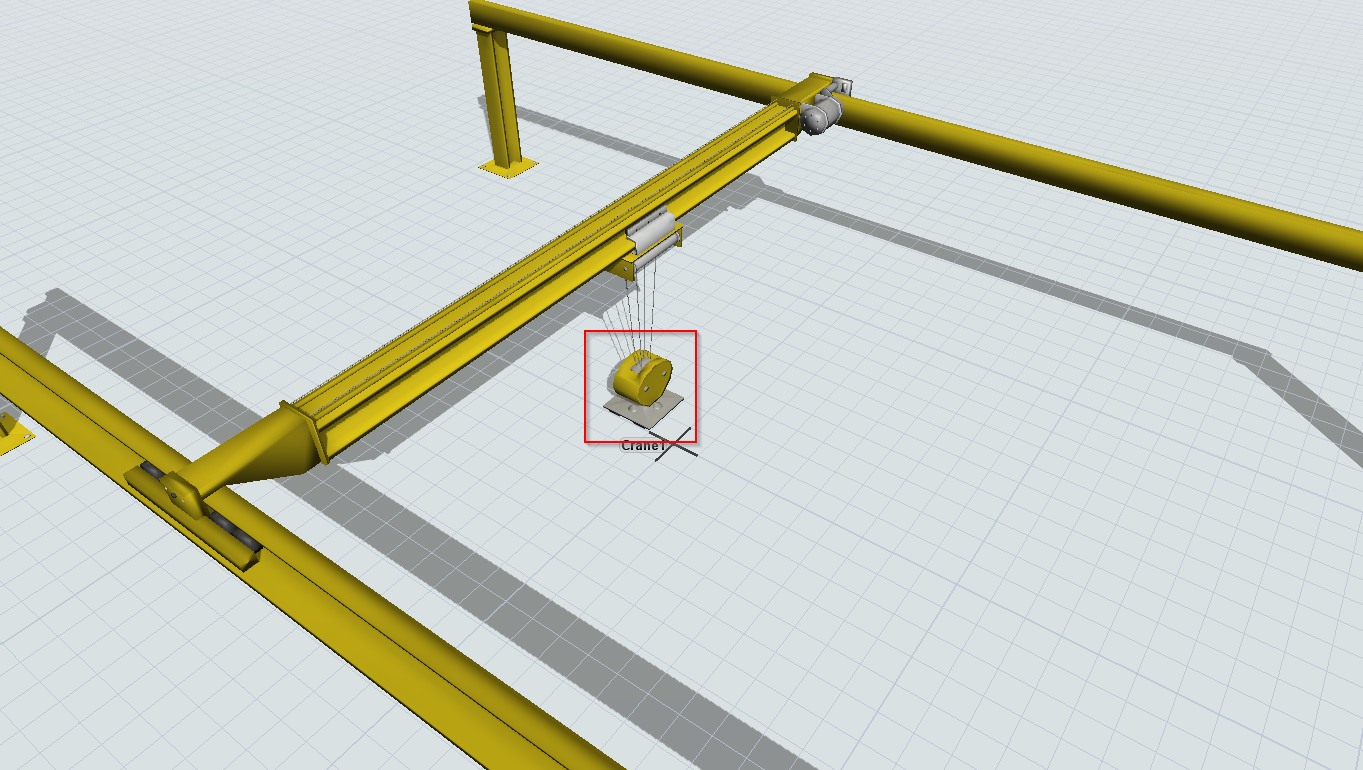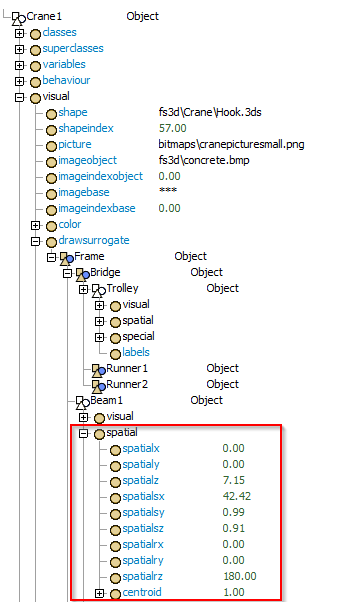As my title says I am having trouble resizing the crane dimensions in the xys axes and I've looked online and through the forum for answers and can't seem to find one. Is there somebody who would be able to explain how to do this?
1 Answer
Changing the XYZ for the crane changes the shape of the the "task executer" part of the crane, as highlighted in the picture below:
If you want to change the dimensions of the different parts of the crane, you can follow this tree path:
Hope this helps!
2018-08-08-08-22-07-flexsim-2018.png
(331.2 KiB)
2018-08-08-08-42-38-flexsim-2018.png
(17.7 KiB)
·
1
Several of the crane's sizers affect multiple spatial nodes of its sub-components.
For example, when you change the frame's Y size, it also changes the beam's Y size and the legs' Y locations. Both sizes and locations of the various components are related.
You can use the following code to change crane component values:
- treenode crane = model().find("Crane1");
- function_s(crane,"scalecomponents",crane,PICK_CRANE_FRAME_X,80);
- function_s(crane,"scalecomponents",crane,PICK_CRANE_FRAME_Y,60);
- function_s(crane,"scalecomponents",crane,PICK_CRANE_FRAME_Z,30);
- /*
- Other options for parameter 4:
- PICK_CRANE_LEG_X
- PICK_CRANE_LEG_Y
- PICK_CRANE_BEAM_Z
- PICK_CRANE_BRIDGE_X
- PICK_CRANE_BRIDGE_Z
- */<br>
question details
7 People are following this question.