simulation.fsm I am trying operators to follow the taks sequence but it start doing the wrong things, where is the error, I am following the manual
question
whats wrong with this task sequence
What is it you want to have happen with the little green piece? Right now the same piece is just loaded and unloaded to each location. Could you maybe explain what the piece should be doing? Right now, the error is saying that the object is not referenced correctly. Have you considered using labels to track the item's progress through your sub-flow?
The green piece is taken to the welder, after welded it goes to the holder, the operator, then goes to get the gusset (blue) and put it in the holder, and then go to the buffer and get a brown piece and put it in the holder, the three pieces are combined and then carried as a single unit to the conveyor where it goes to 4 stations, after completion it goes to the exit queue, and from there to the finish good queue(green), the same process sequence is for the white part (one is left and the other is right)
1 Answer
I've updated your model so that it runs smoothly until it needs to be carried to the conveyor. Let me know if this is what you'd like it to do. The changes I made were using labels other than "token.item" and "current" for all of the tasks so that the model didn't get confused.
thanks @Tanner Poulton , what label should I use to incorporate the remaining task sequences
thanks
I generally like to reference items in the model as subnodes to the object that contains them. For example, for an item on a queue called "Queue1", the following code would access the first item contained in that queue:
model().find("Queue1").subnodes[1]
This makes sure that you're grabbing the correct thing. Otherwise, it's common to label things through event-triggered functions, such as the "Wait For Event" activity in process flow, which can assign a label to an item upon firing. Here's an example:
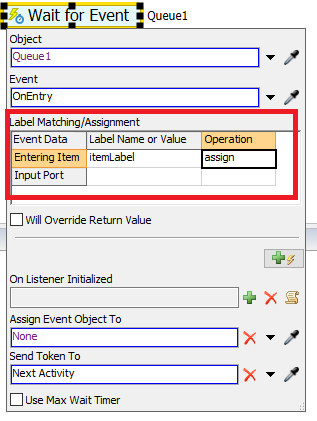
question details
10 People are following this question.
