Is there a way you can delete an entire global table using a custom code block?
question
Delete Global Table using custom code
FlexSim 18.2.1
Comment
·
3
Have you tried using the destroy command to delete the node?
model().find("Tools/GlobalTables/GlobalTable1").destroy();
@Raja Sekaran @Jörg Vogel Yes this worked, thank you very much!
0
May I ask more by use this topic
If I just want to clear data in Globaltable to blank but still need to keep that table with no. of column and row
What code can I use for this
Thank you very much
·
2
For the most part Table("tableName").clear() will be sufficient for this.
If the cells contain simple data type (arrays) or bundle data, some more code is necessary. You can just look at the code the "Clear All Cell Data" option in the global table reset trigger uses.
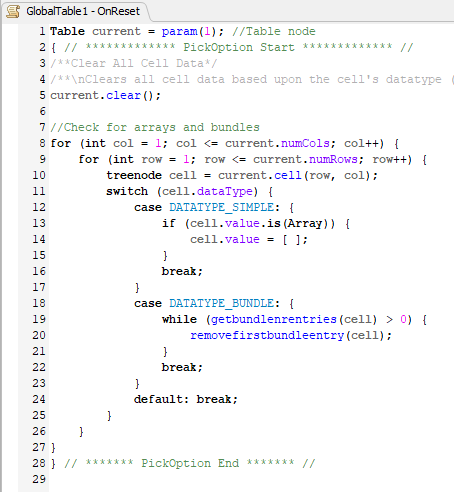
capture1.png
(30.3 KiB)
question details
15 People are following this question.
