Hello everybody:
Please, somebody could tell me if it is possible to use the option "From/To Lookup Table" using a label instead of item Type, to set the Setup Time in procesors. Is the any way to modified the code?
Thanks for your advice.
Hello everybody:
Please, somebody could tell me if it is possible to use the option "From/To Lookup Table" using a label instead of item Type, to set the Setup Time in procesors. Is the any way to modified the code?
Thanks for your advice.
In the attached the model, I have modified the code in the setup time tab to get the setup time based on the last item type and current item type.
I hope this helps
Thanks
I have reattached your model with the changes that I have made. I have updated the code in the setup time tab. In that, Setup time will be calculated using From/To Lookup table and assign the value to the first entry item of the batch and set value to the "initSetupTime" label. Then setup time will be assigned for the second and upcoming items based on the label value "initSetupTime". Hope this is what you are trying to achieve.
Thanks
The attached model shows you how you can use a flowitem label for the processing time in a Processor. Will something like this work for you?
Thanks.
Thank you @Joshua S and @Jeff Nordgren. However; I am trying to use the option "From/To Lookup Table" in Setup Time, as you can see in the attached screenshot. captura.png
This option let me choose a Global table, but rows and columns should contain item types but I need to use labels. I understand that item type are numbers, but labels could be text, so I want to use this option with a text label. The global table is in the second attached screenshot. captura-2.png
I could also use the option "If Item Type Changes ( 531, 0 )", but again it works only with item type, not with labels. captura-3.png
Is is possible to modiffied the code to use labels instead of item type?
Thanks.
Please look at the attached model. Is this more what you had in mind?
Can you send in your model or a sample model of what you are trying to do? That would help us be able to answer your question more definitively. Also, trying to do "lookups" using text (string) in any computer language is very, very slow compared to numbers. Why is it that you believe you need to use text labels instead of some kind of numeric value?
Thanks.
see attached example @Jeff Nordgren, @Joshua S
,see attached example for set-up table @Jeff Nordgren, @Joshua S
@yoni A, a number isn't a column or row name. If you want to call a row name from a numerical value you have to convert it to a string:
double returnvalue = table[string.fromNum(lastitemtype)]
[string.fromNum(currentitemtype)];
Thank you all for your responses.
I am attaching an example model where I need setting a "Setuptime" using Labels. The items have a type (111,112, 113, 114, 115) and also a label "Color"(rojo, blanco, morado, verde, azul). I want to use the label "Color" to configured the setup time. I tried to follow your advice, but I was not able to make it works.model-example-pf-3.fsm
See the attached model for the changes. The values in the Table "Setup Color 2" might need to be changed
You can change the references in the fields provided as shown below, it doesn't have to be item.Row or item.Col
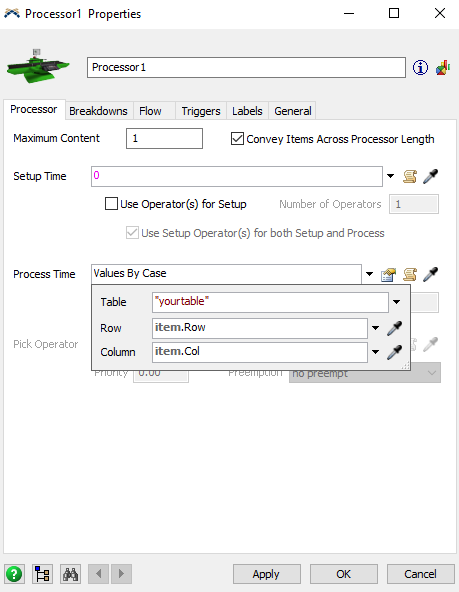
What I showed you above will work for what you want, you can use a label that is a text and it will look up correctly. Here's an example model where I assigned a text label to the item at creation, then the process time is based on the table lookup. tablelookup.fsm
11 People are following this question.
FlexSim can help you understand and improve any system or process. Transform your existing data into accurate predictions.
FlexSim is a fully 3D simulation software environment. FlexSim can be used to simulate any process in any industry.
FlexSim®, FlexSim Healthcare™, Problem Solved.®, the FlexSim logo, the FlexSim X-mark, and the FlexSim Healthcare logo with stylized Caduceus mark are trademarks of FlexSim Software Products, Inc. All rights reserved.
Privacy | Do not sell or share my personal information | Cookie preferences | Report noncompliance | Terms of use | Legal | © Autodesk Inc. All rights reserved