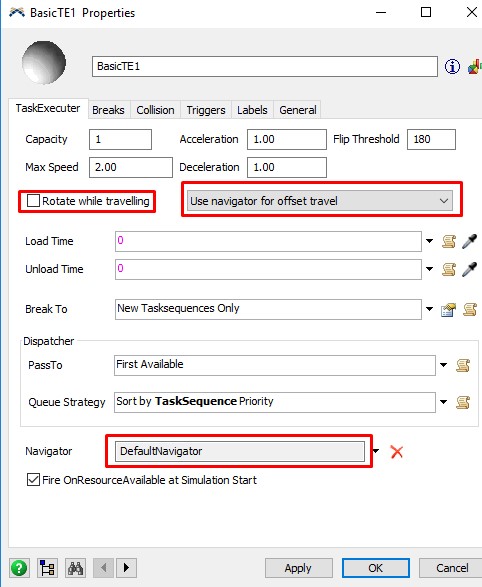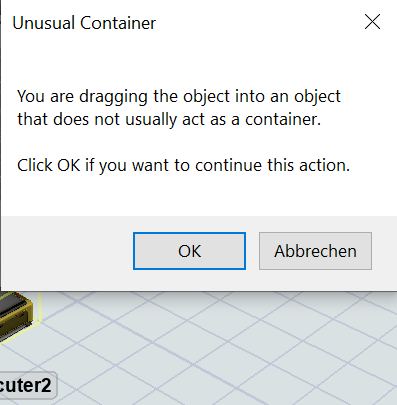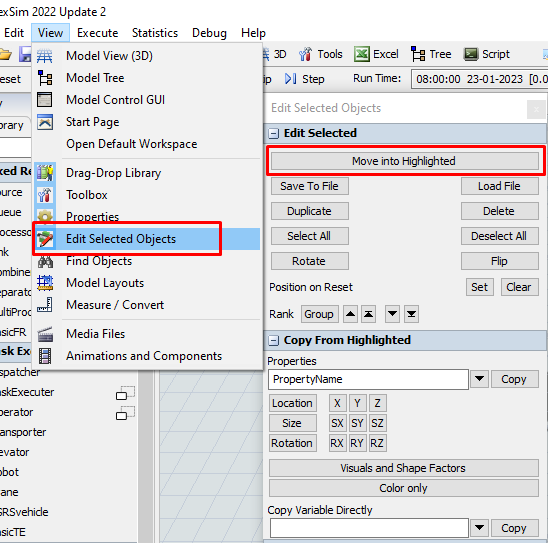Hello everyone,
I'm trying to simulate an Operator picking goods from different Aisles out of the Mobil Rack.
I attached a Video link from YouTube where some guys already simulated it in flexsim but there is no further information how they did it. https://www.youtube.com/watch?v=jCc8XgPqBiw
Thank you for Your help and suggestions