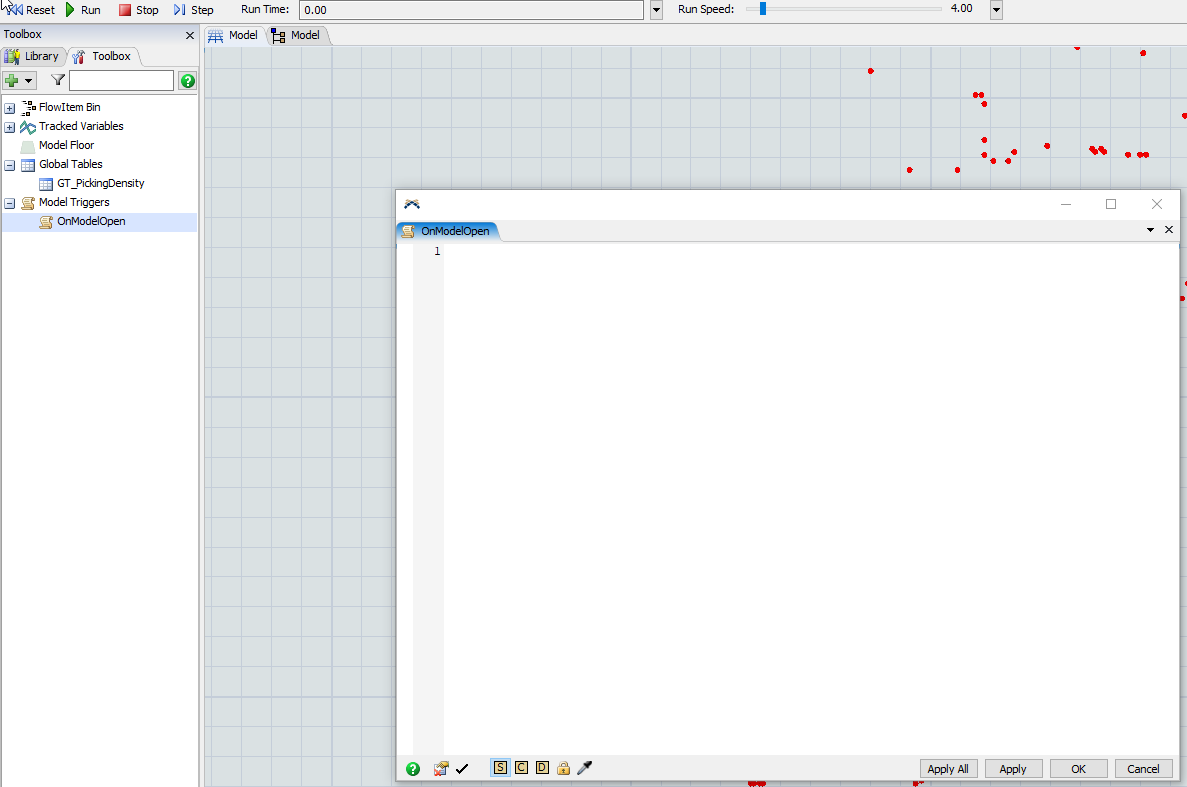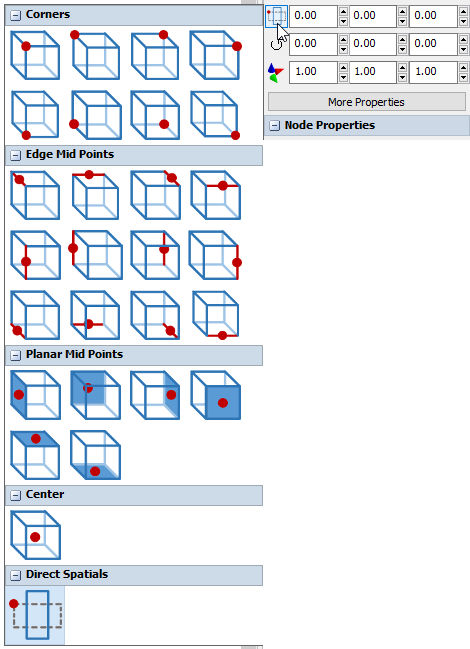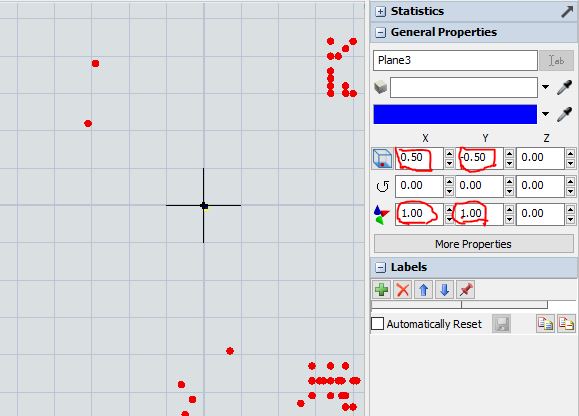Hi,
Is there any option to draw directly in the model? Like 'Model On draw'.
I am trying to draw in the model coordinates without using On draw trigger of the secondary object.
model-example.fsm Refer to the Attached Model, whenever changing the base object (Plan) size or Move, the drawing gets distorted.