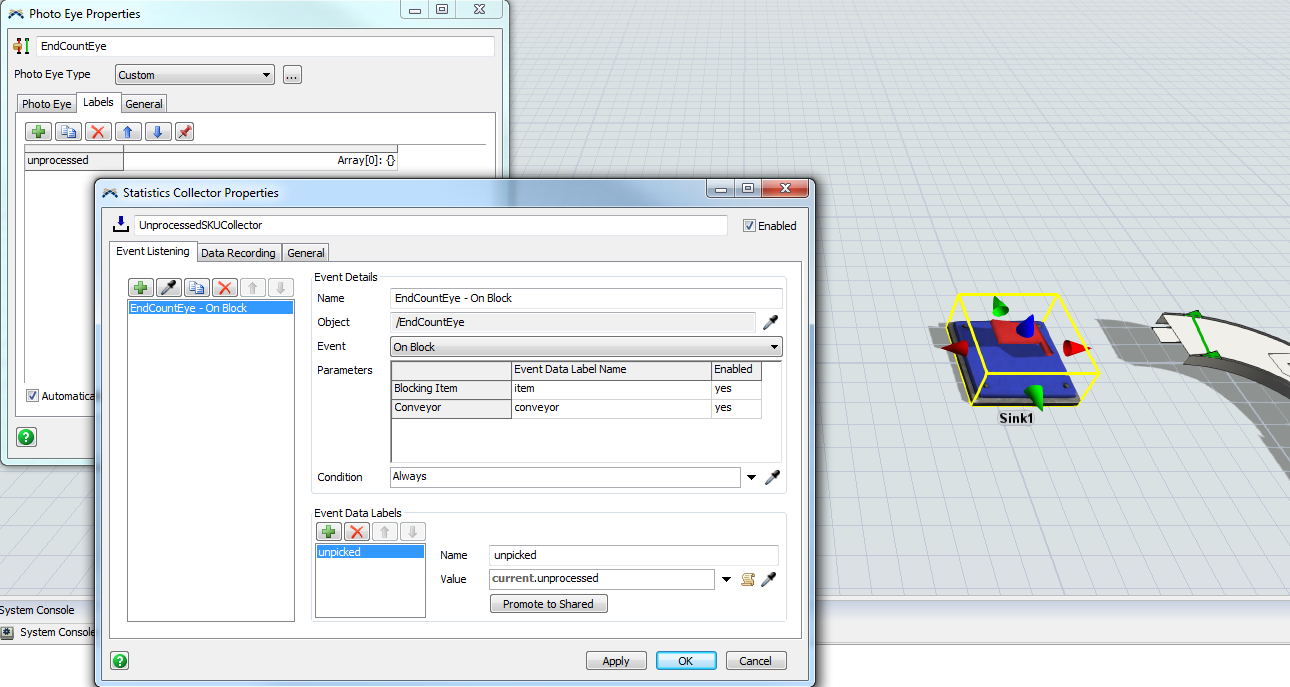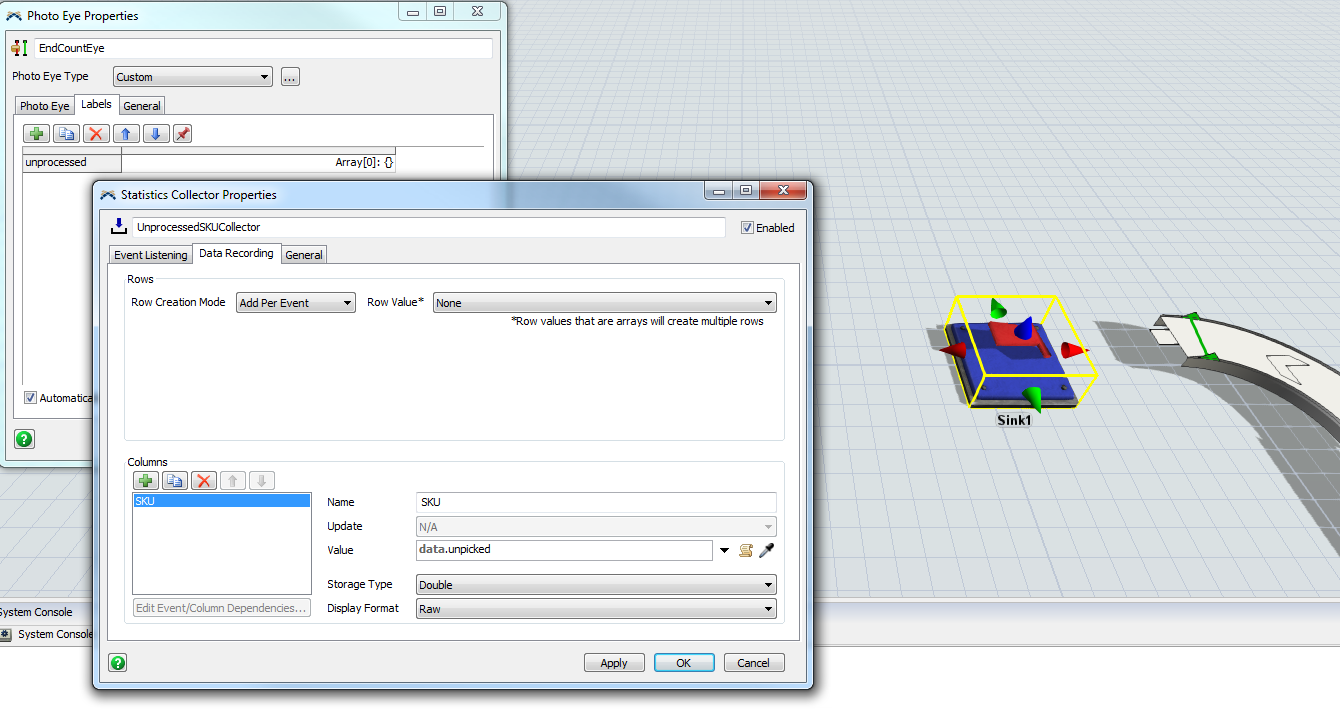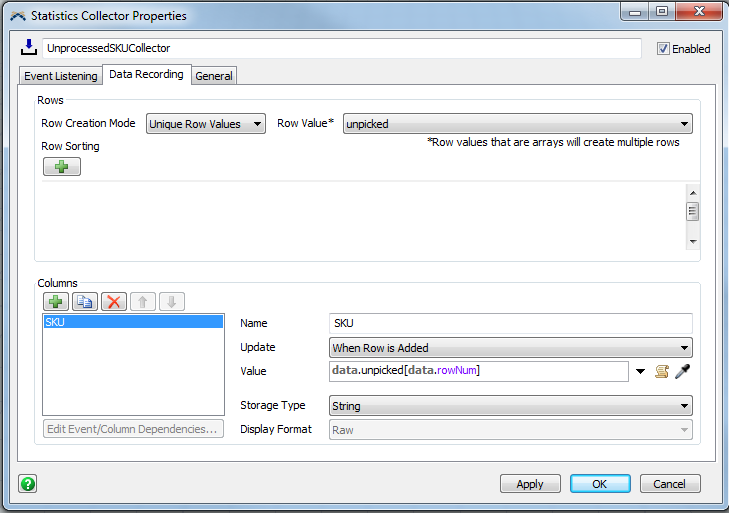For my simulation, each of my flow items has an array of SKU's that get processed within the simulation. There is a possibility that some of these SKU's do not get processed and I want to capture this information and display it in a dashboard.
I created a Photo Eye at the end of my system to check the flow items for unprocessed SKU's and if they are found to push them to an array label on the Photo Eye (this might not be the correct way to capture this info and I am open to suggestions). I tried to displaying this in the dashboard using a dynamic text but the format does not look great. I would like to have each item in the array show up as a row in a table. I played around with a statistics collector but could not get it set up properly. Below are images of my photo eye and the statistics collector.