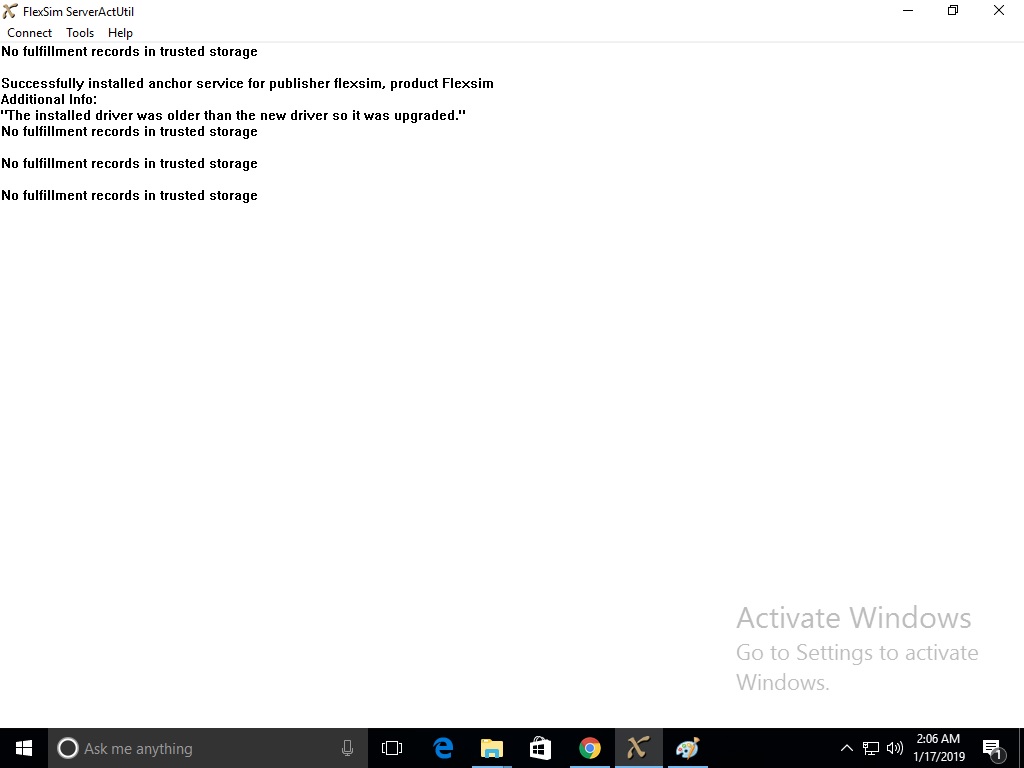Hi
I am trying to upgrade to Flexsim 2019. Ours is a 20 seat user licence under valid maintenance.
I have downloaded the latest License Server files and am trying to follow the procedure given in Upgrade the License document. When I click 'upgrade the licence', no changes are made to the activation ID visible on screen. Activation ID shown in my account is for version 17.
However, when I click on View License Rights in FlexServActUtil it is showing a message 'No fulfillment records in trusted storage'. Since the activation IDs are not generated, I am unable to proceed further.
I am trying to do this from one of our client systems as the server designated system got crashed and has been formatted.
Kindly help for getting the new activation IDs.