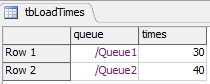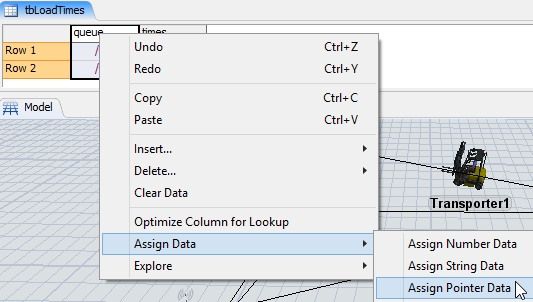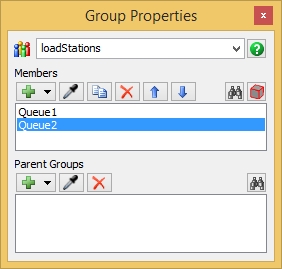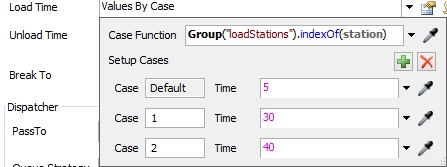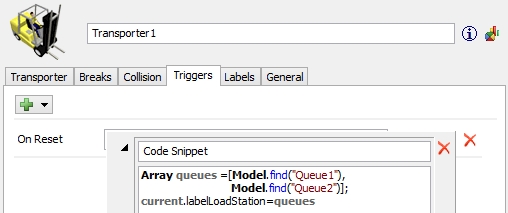Hi All !
I have 3 Transporters are connected with a Dispatcher ,then dispatcher is connected with two Queues .Transporters travel to get the box from each Queue where Load times of Transporters that pick the boxes from each Queue is different.Example likes Transporters use Load time 3 minutes in picking the boxes from Queue 1 ,and 4 minutes in picking the boxes from Queue 2.How can I set this ?
Thanks,