Hi!
As attached model below I want to add visual to truckVehicles that are waiting .I want them wait as lines in front front of each Processor,So I can see visual clearly .How can I achieve that ?
Thanks,
Hi!
As attached model below I want to add visual to truckVehicles that are waiting .I want them wait as lines in front front of each Processor,So I can see visual clearly .How can I achieve that ?
Thanks,
You would have to create several more network nodes in a line and tell each truckVehicle to go to the node that is free in front of it. Another way is if you use the AGV Network, you can use the accumulating option which backs them up 1 behind the other in a line as well.
@Joshua S I created several network nodes in front of Processor.But I don't know how to tell each truckVehicle to go to the node that is free in front of it and make a line .Can you give me the sample ?
Thanks for your suggestion.
I'm confused which direction you want the Trucks to line up, can you screenshot and draw a line showing how you would like the Trucks lined up?
@Horn H
Sorry I never got back to you on this one. Your model has changed I bet since you posted this. Here is a sample model that does the lineup of trucks you wanted and you can see how it works and incorporate it into your model. It works by setting all the nodes in the path to allow only 1 travel per node and to set the path from 1 node to the next as non-passing. These settings can be changed when you open up the properties of a node. There are event triggers on the node closest to the processor which opens and closes the path. The process flow tell the truck to travel to the node 1 past that node because as soon as a truck gets to a node, it doesn't allocate it anymore and will allow a truck to stack ontop of it.
@Joshua S Thanks so much for your help. I will incorporate this into my model .
I have tried incorporate your example model into mine.I cannot define Travel Destination of each truckVehicle because it can enter to all Processors depend on which Processor is available,So I cannot set the exact Travel Destination as shown in picture below.
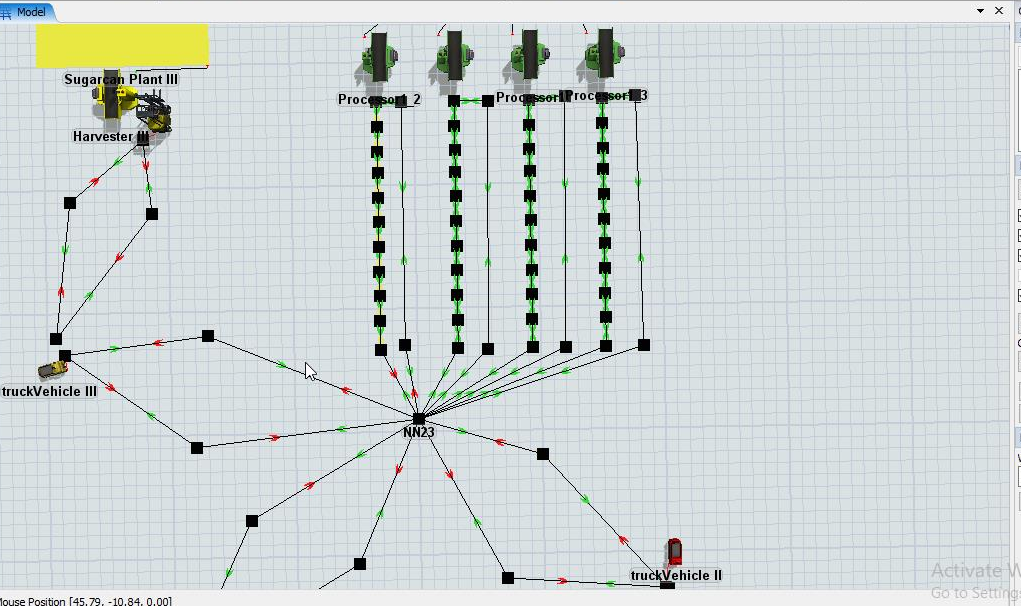
I combined your model with the lineup model I provided, see if this looks good.
I changed the resources to Lists. Added an allocation label to the list and all the processors, a process flow activity now increments or decrements that label. The 2 nodes closest to each processor have some trigger logic, and I got rid of zones in different process flow blocks of activities since they were causing issues.
8 People are following this question.
FlexSim can help you understand and improve any system or process. Transform your existing data into accurate predictions.
FlexSim is a fully 3D simulation software environment. FlexSim can be used to simulate any process in any industry.
FlexSim®, FlexSim Healthcare™, Problem Solved.®, the FlexSim logo, the FlexSim X-mark, and the FlexSim Healthcare logo with stylized Caduceus mark are trademarks of FlexSim Software Products, Inc. All rights reserved.
Privacy | Do not sell or share my personal information | Cookie preferences | Report noncompliance | Terms of use | Legal | © Autodesk Inc. All rights reserved