Hi, I am simulating a in vitro plant tissue culture process and I need the item to go from a processor to a queue and remain there "growing" for 1 month and then exit and go back to the processor. After that the item exits the processor and goes to the next process. Thank you in advance for your help.
question
Item enters a queue and remains there 1 month before exiting
In the attached sample model, it will create a flowitem (from Source2) every 24 hours. It sets the itemtype in the source to 1. From Processor4, it will send type 1 flowtiems to Rack3 (floor storage-which you can change how that looks, if necessary). After they "sit" in the rack for 30 days, it changes the itemtype to 2 and sends them back to the processor. Type 2 flowitems will be sent to Queue5 after exiting Processor4.
This is just a sample of how you could solve the problem you describe. If you have questions, please let us know.
Thanks.
@Jeff Nordgren Hi, one quick question, how did you manage to make the rack look like it was lying down on the floor?
All you need to do is check the Floor Storage check box in the Properties Window of the Rack.
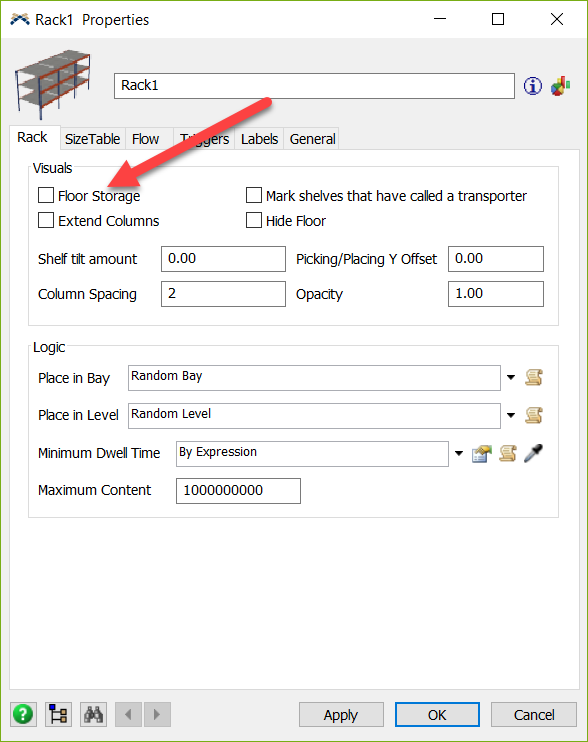
Thanks.
@Jeff Nordgren Hi, I am sorry to bother you again, I have an issue making the items that remained in the rack for 1 month to go back to the separator and then go to the combiner. The issue I have is that flow items type 2 go from the separator "Produccion" to the rack "Crecimiento2", then on the OnExit trigger i change item type to 3 and on the Flow tab of the separator I tried using a ByExpression function and then a Port by case function, because I need only item type 3 to go into the combiner, however items type 2 are going into the combiner too. I attach the model below,hopefully, you can help me out. Thank you in advance!
Hi, @Jeff Nordgren there was something wrong with the mean of the exponential distributions I used in the model I attached previously, however it is still sending items type 2 through port 2, and I need only items type 3 to go through port 2.
question details
10 People are following this question.
