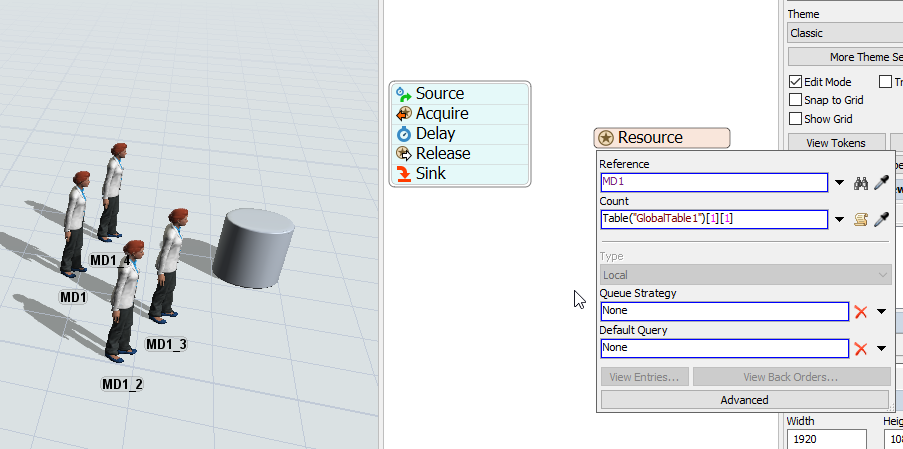Hello all.
When working with the People Module, what is the 'correct' way to easily change the number of resources in a group of location or staff?
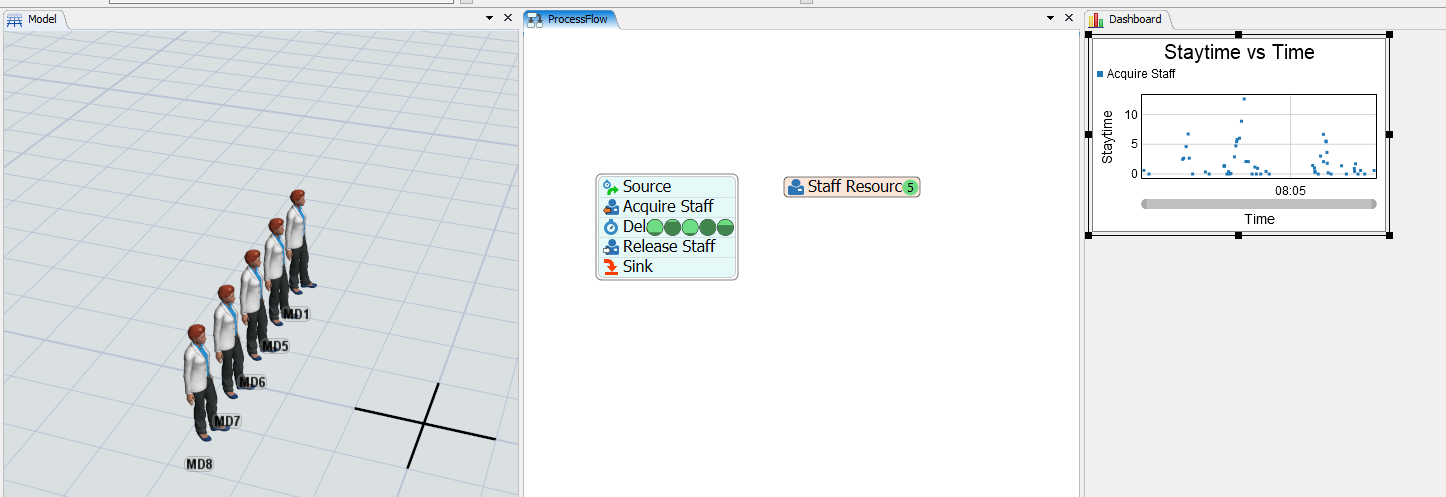
I would like to control it from a global table - as shown below. In a GP model, I would have used a 'Resource' and set the 'Count' value to point to the table, but that doesn't seem to be an option in the 'Staff Resource' of the People Module.
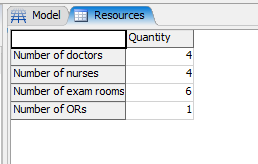
Is there a simple way to use table values like this one to control the number of People Module resources, or would I have to use a reset trigger and edit group members or something like that?
There is probably some kind of simple and obvious solution to this, but I haven't found it so far.
Thanks in advance.
/Christian