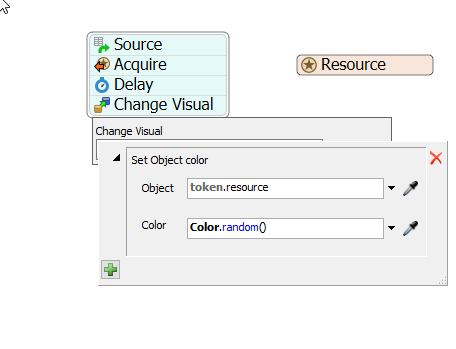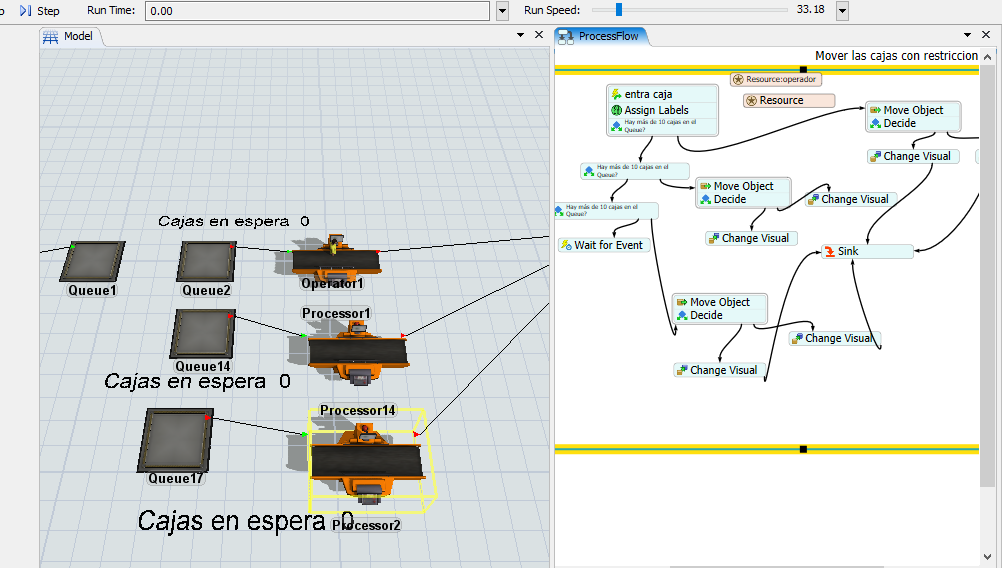how change the color of processor when it is working with processflow.?
Hi, my problem is that I need to change the processor's performance if it is working or not, but for my model to work, I am using subflows since I have 3 processors that do the same functions. My simulation should receive 10 boxes in the queue one and then send to two and then to three. Someone could help me ? picture