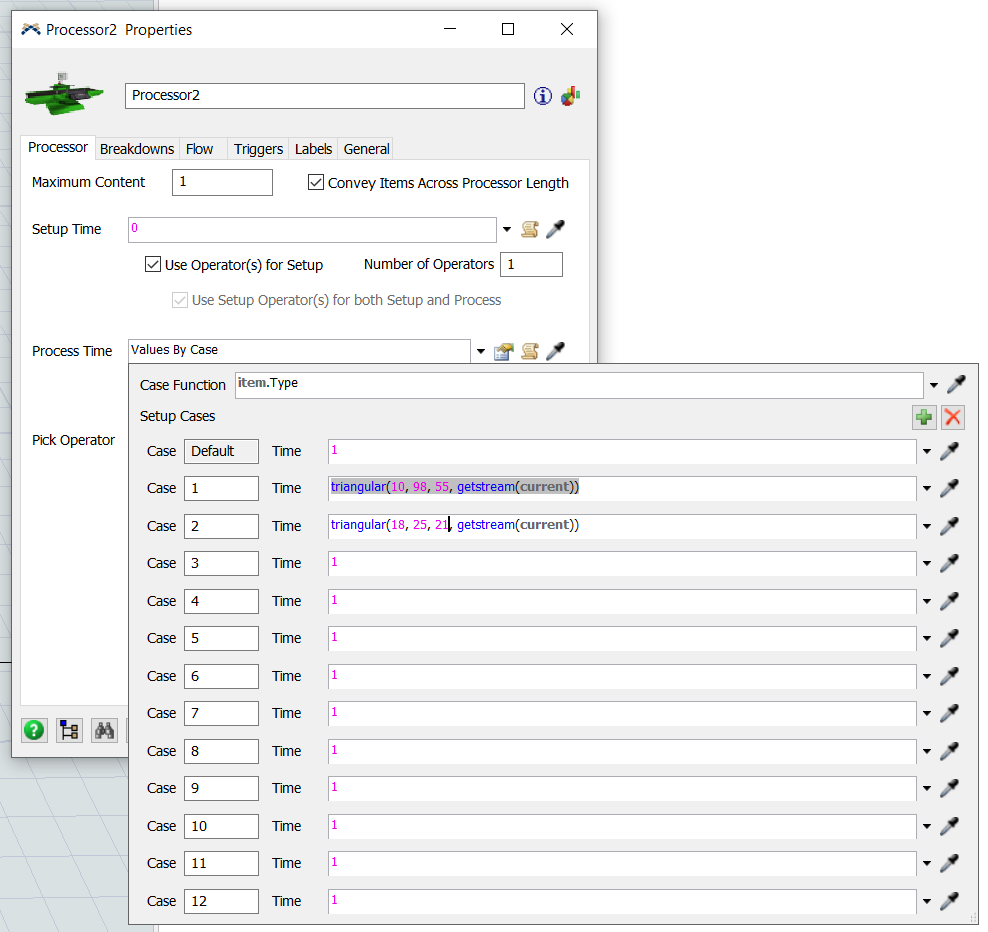I am trying to create a different processing time for each part type. The current processing time is triangularly distributed (min=10,max=98,mode=55) which is correct for part type label 1, but each of the six different part types has a different processing time. I would like the processing time to change for part type label 2 to min=18,max=25,mode=21, part type label 3 to min=6,max=84,mode=30, etc..
The processing time is the same for both processors.
Any tips will be much appreciated.