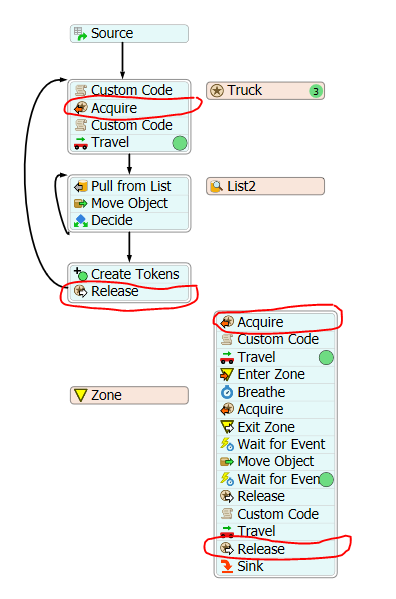Hello!
I am trying to add number of count in resource name "Truck" ,but when I added number of count "8" ,the logic is lost TaskEcecuters don't work as I need.I attempted it by putting the main TaskExcecuter in a group ,and I used event triggered source.But It didn't work .How can I solve this?
This's my attached sample model latest.fsm