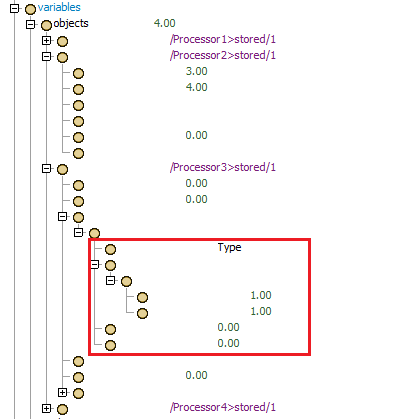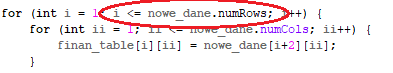Hello,
I would like to import data from GlobalTable to Objects in Financial Analysis.
I want to import Object Values: Fixed and Amount per Time
and FlowItems: Amount per Entry and Amount per Time
So I've created a Global Table and using the Script I import the data (Row 1&2) (Fixed and Amount per Time) from GlobalTable to Processors 1 & 2 (in Financial Analysis)
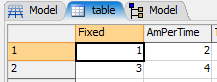 (Globat Table)
(Globat Table)
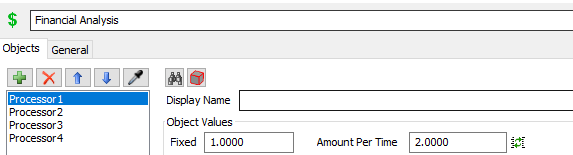
From rows 3-7 I import the FlowItem data to Processors 3&4
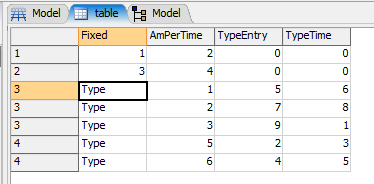
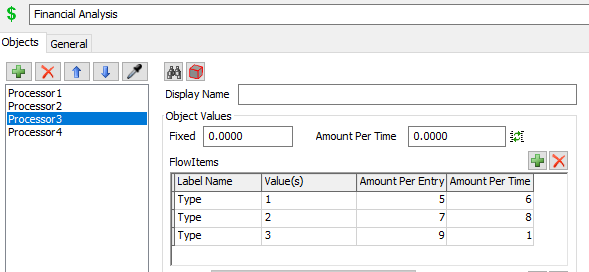
Importing data to Processors 1 - 3 works fine, but there is an Error:
exception: FlexScript exception: Invalid row number: 4 in MODEL:/Tools/Statistics/Financial Analysis>variables/objects/3/3 at <no path> c: <no path> i: <no path>
And I think it is connected with Processor 3, so that's why the Script is not working for the Processor 4.
Do you know how to solve this problem and how to import data correctly?