I have a system that I am trying to model in Flexsim HC with items. In this process I have lab samples that randomly enter the system. These get processed in a machine in batches. The max batch is 21. So the samples will wait until the batch sized is reached.
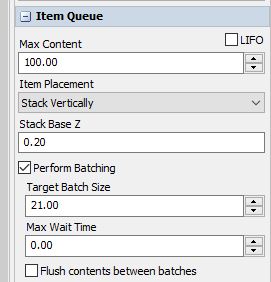
After a set amount of wait time, the samples will proceed forward. However, the machine has a minimum batch size that it can not go under, 14. Additional information is that the first machine only pulls on Mon and Wed at around 13:00. I do this by using a schedule. So there is a period before each scheduled pull that the queue can build up. So at that pull time 3 things could happen. Nothing, it pulls the 21 Batch, or the Max Wait Time has occured so it pulls 14 Batch.
Short version: How do I dynamically change the batch size from 21 to 14 after set Max Wait Time but then go back to the default 21 until such time is passed again?
