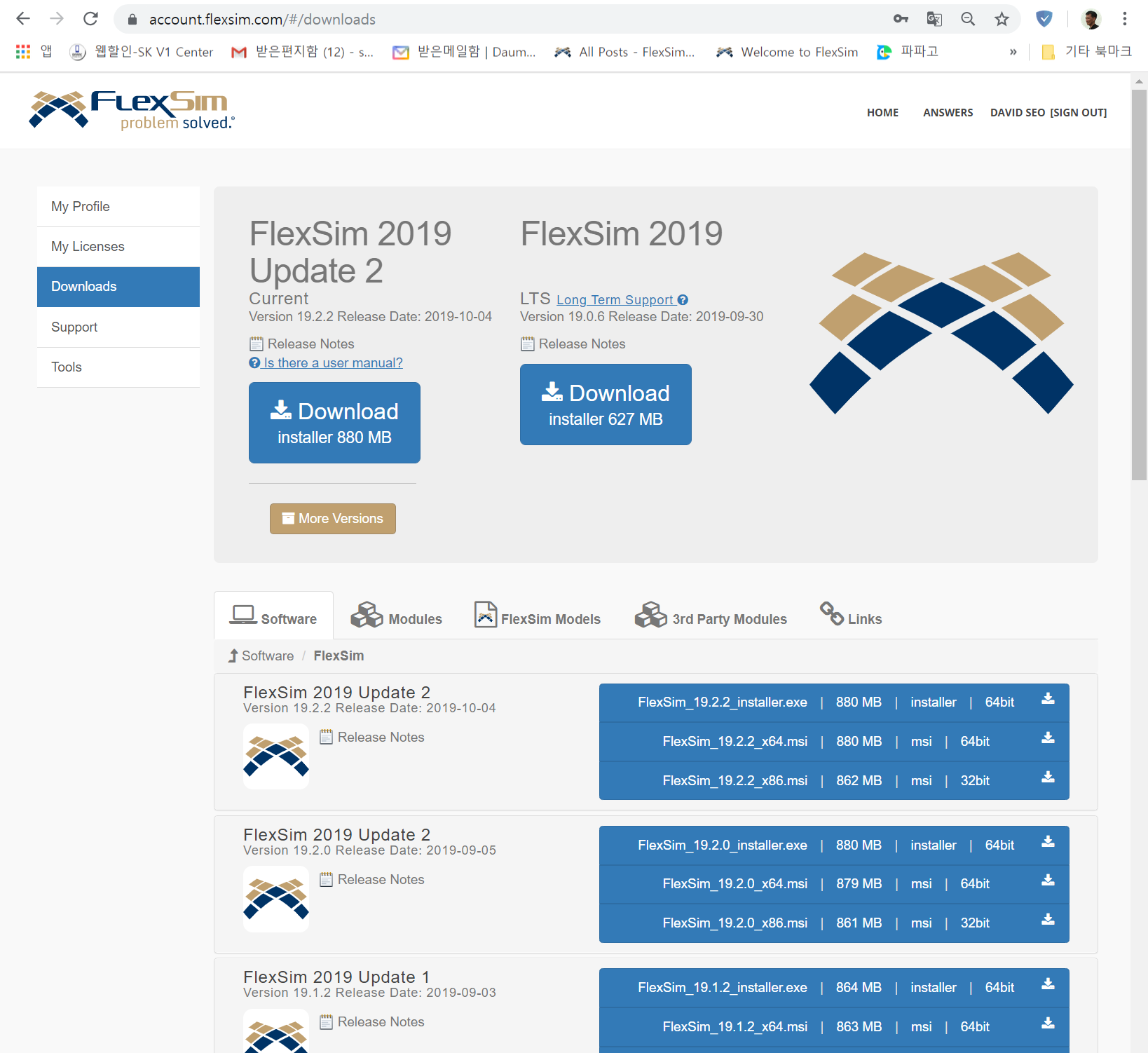Hello,
Most of our models crush with newer 19.2.1+ versions. And the last working version we used was 19.2.0 . Is there any place where I can get version 19.2.0 to download?
After we updated the software, we can't run most of the models. Flexsim crushes when trying to put a breakpoint and/or try to read a global Table from a custom code. And we can't use 19.1 since the model is saved as 19.2.0
Thank you in advance,