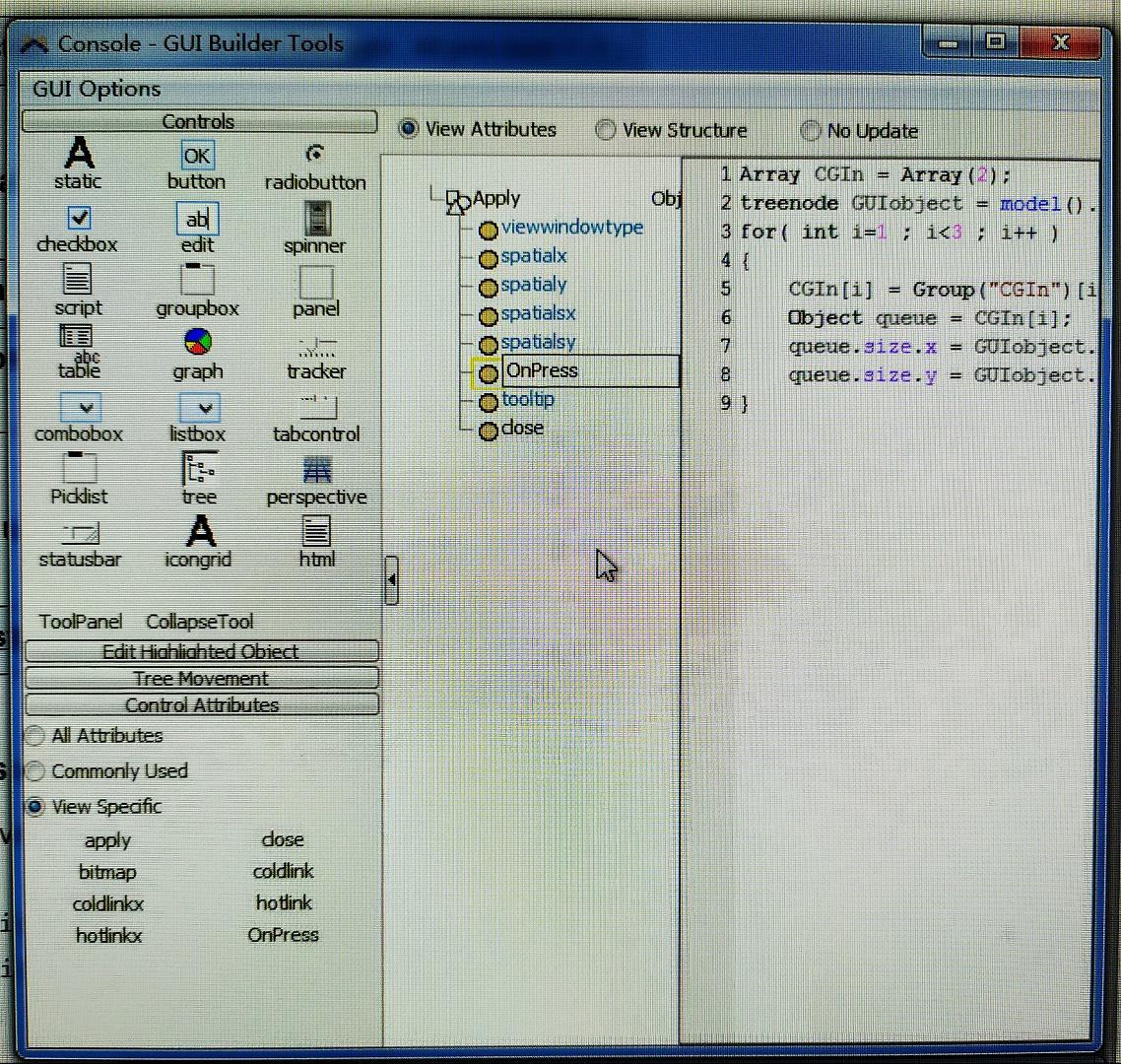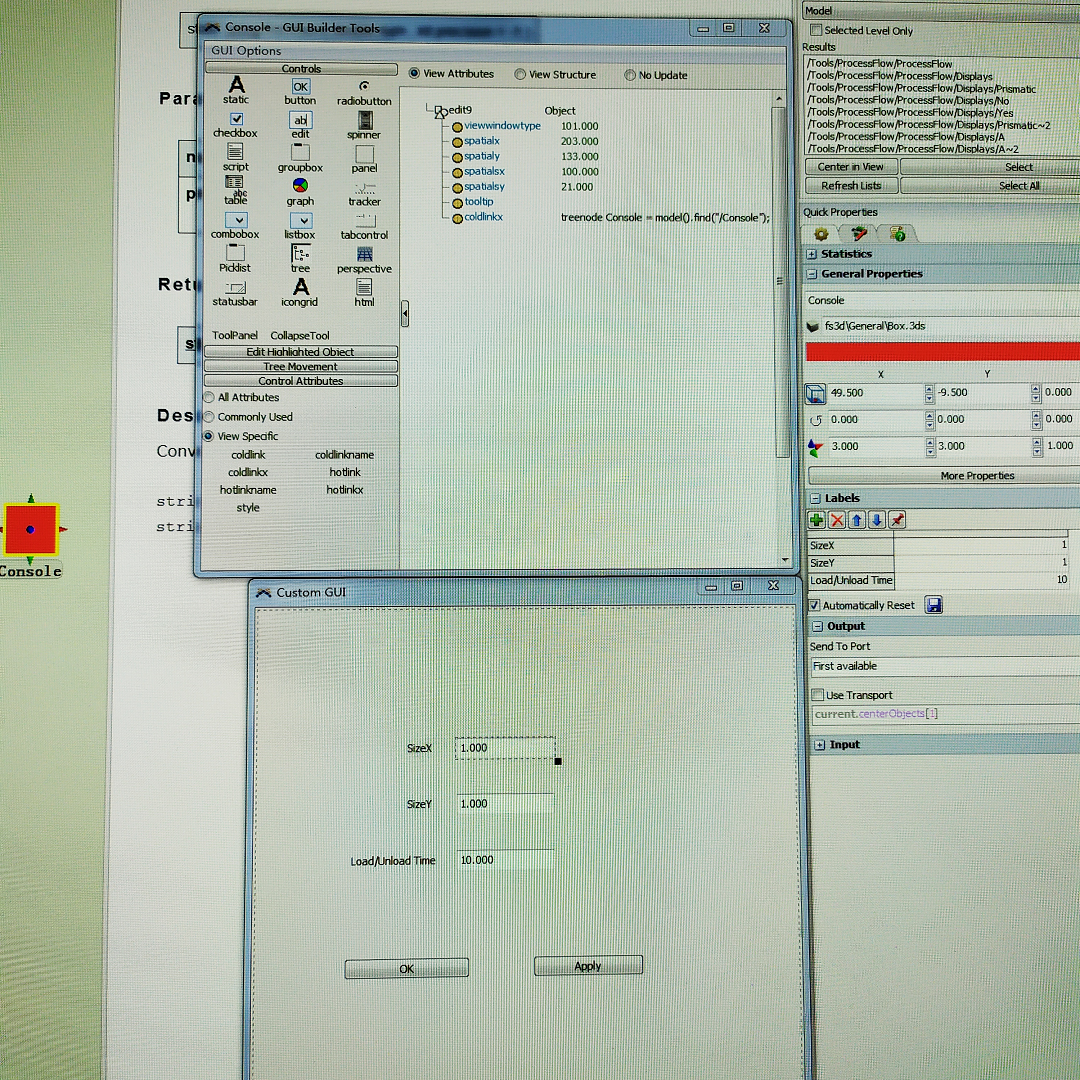Sorry that i can't upload the model here, instead i attached two pictures which may demonstrate the problem.
In picture 001, i used a FR named "Console" to receive and store the value i typed in in it's labels as an intermediate process. Then in picture 002, i wrote some codes in "Apply"button's "OnPress" trigger to set the value to my actual target nodes.
But i can not set value to function node, such as TE's loadtime.(Why i have to do this? Answer: i want to change all TEs'loadtime at one time.) How can i do this?
Look forward to any suggestion.
Best Regards