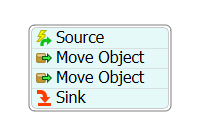Hello, I am currently working on a model where the items are packed devices in a box and I need to unpack and send the box to trash on the first level conveyor and send the device on the second level conveyor.
I am currently using a combiner in order to simulate items arrivng in a packaged box. Afterwrads ther is an inspection where they only decide whether its good or not good.
Afterwards I am using a separtor to send the box on first level conveyor and send the device to second level conveyor.
However I need help on a reverse logistics example where it simulates packed packages and unpacking on a station and sending the box for recycling and sending the device to a queue.