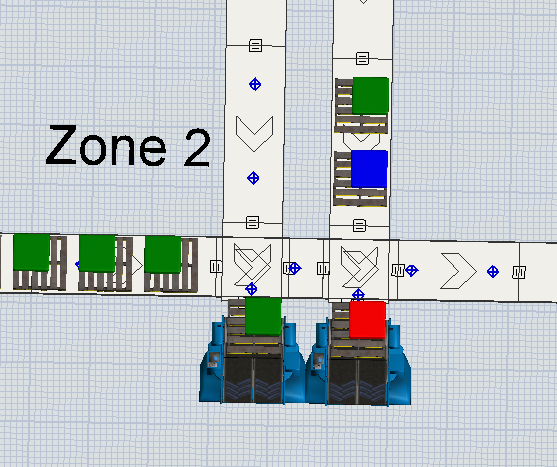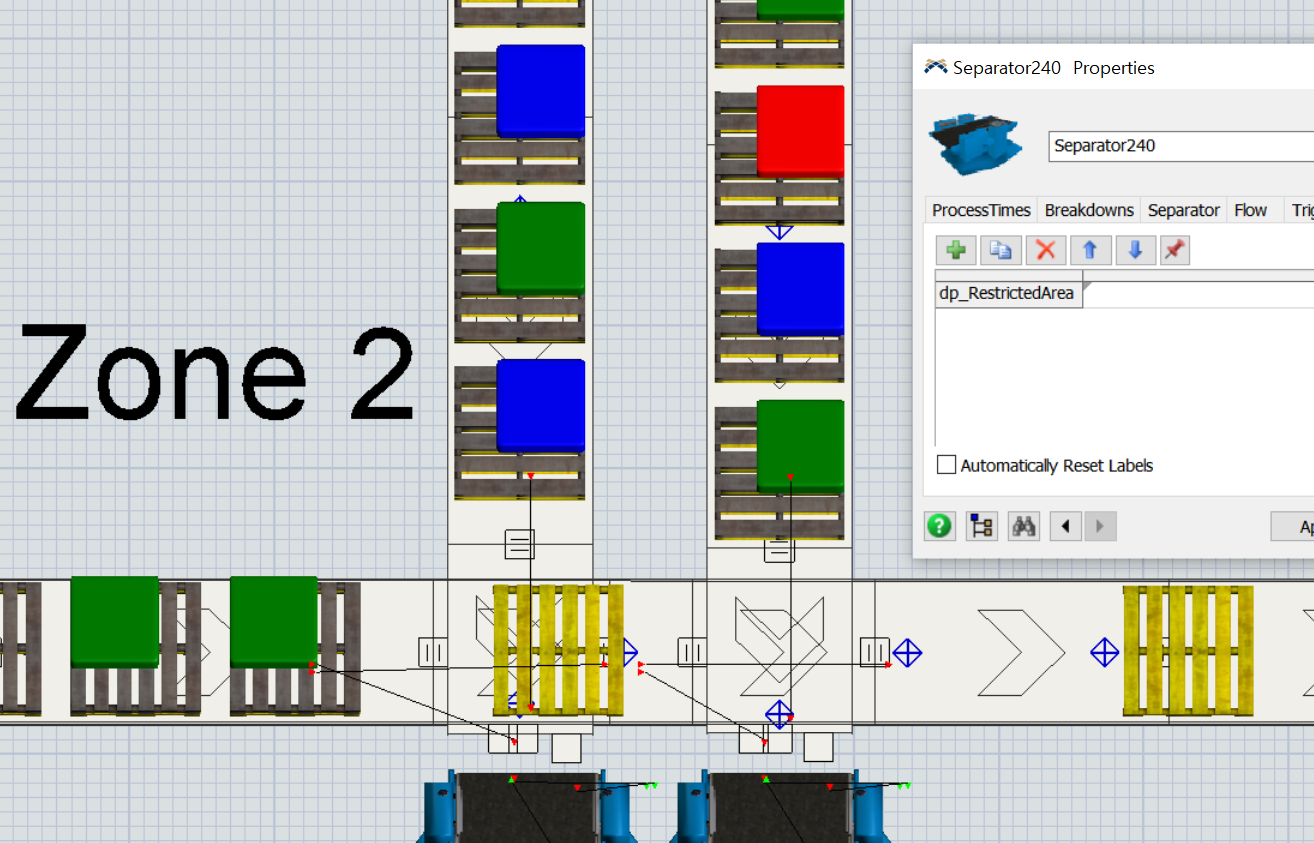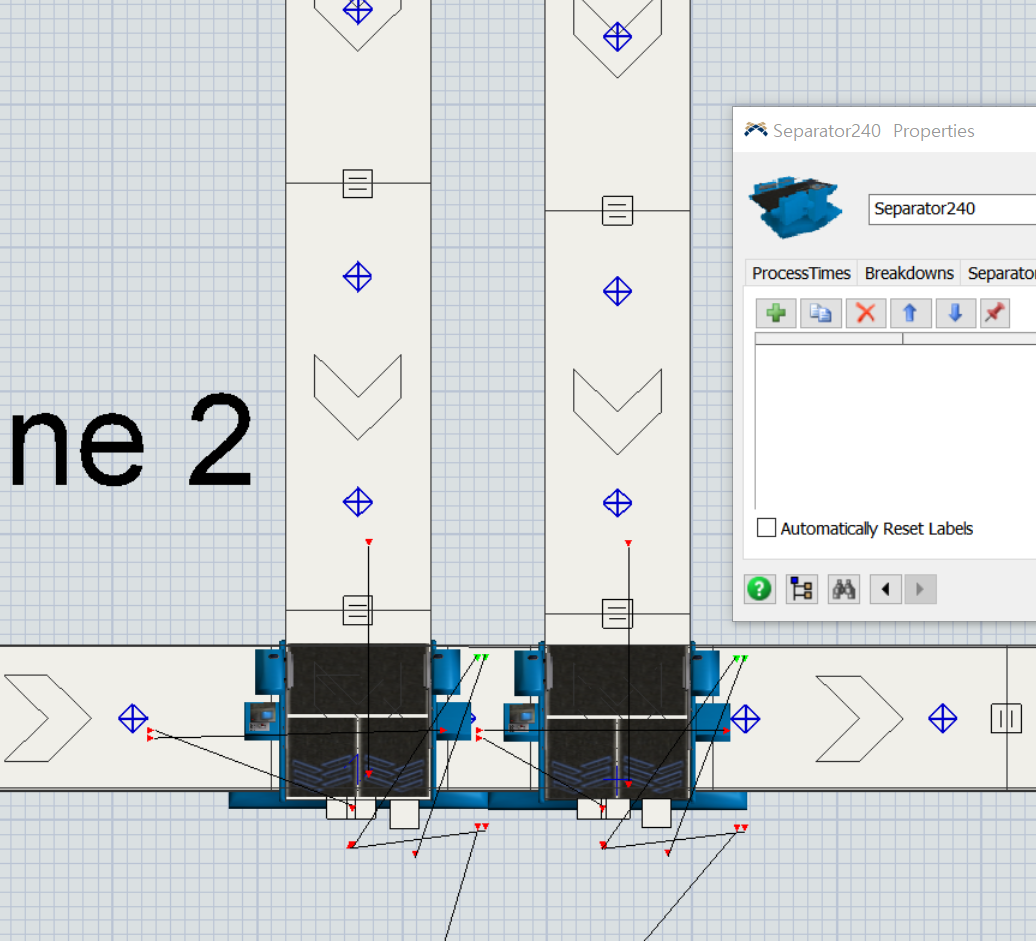I want to know how to control the traffic between Two near cross conveyors flow.
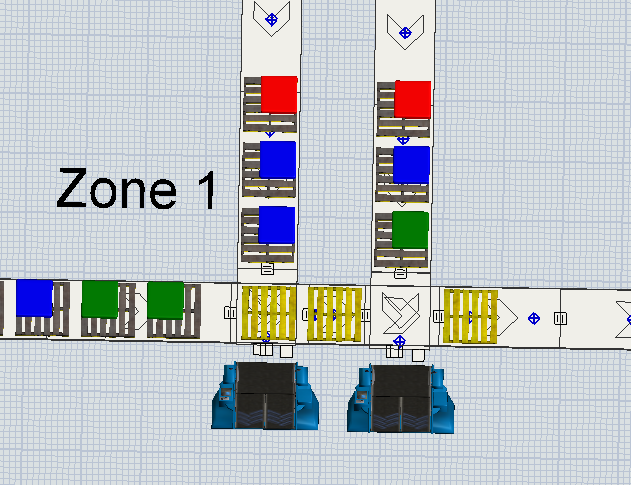
Zone 1 has one spot to have ONE conveyor between two T cross conveyors. And zone 1 shows good control the flow.
But zone2 can't allow one item between two T cross conveyors. The space is narrow and so the model can't allow it. I want to control the traffic in the zone2.