Hello, on the fluid mixer's triggers, I am trying to add a trigger to update the recipe table OnMessage, but whenever I try to select a table or hard code the table in this entry, the table entry always disappears and nothing works properly. Is there a work-around for this? Is there a way to manually update the recipe table through a hard code? Thanks.
question
Update Recipe Table not working on Fluid Mixer
1 Answer
Hi @Zach B3,
You're right in that the field for the table does not stick when you reset and run the model. If you manually update the code to have the correct name of the table, however, it will work and stay. I've attached an example that I tried to verify that this work. This is what I mean when I say you need to hard-code the table name:
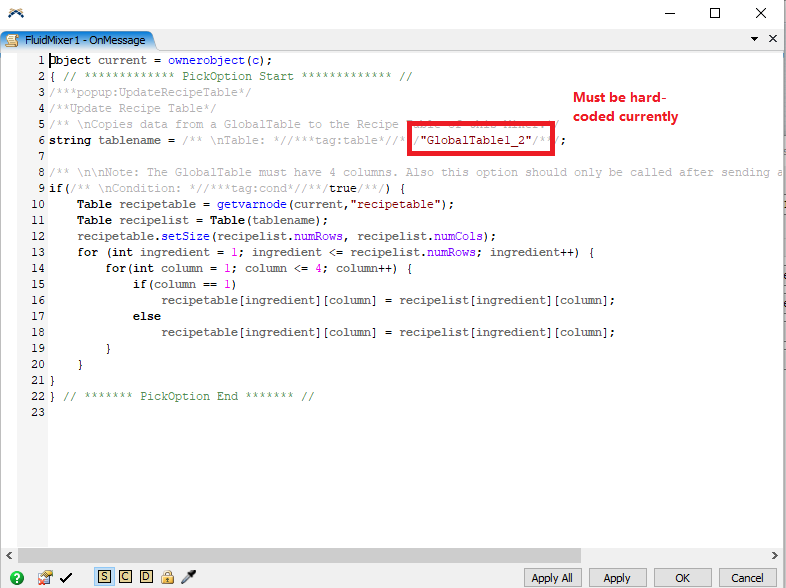
To see that my example model works, reset the model and watch the Mixer Recipe table update and then watch at 30 seconds when the Process Flow token sends a message and triggers the OnMessage code to update the Mixer Recipe again.
Let me know if this helps! I will also notify developers so they are aware of the table picklist issue. Thanks for bringing it to our attention.
This bug will be fixed in the next bug fix release. Thanks for pointing it out.
question details
13 People are following this question.
