inventories-on-rack.fsmIn the attached model I try to store pallets with boxes in certain bay,level and slot by using data from a globaltable. Unfortunately it places pallets in the same places ignoring global table. What's wrong. I can't find it. Thanks
question
Bay,level,slot storage according to labels
FlexSim 19.2.3
inventories-on-rack.fsm
(40.7 KiB)
Comment
0
1 Answer
- You need to set a reference of the item to be evaluated in the warehouse module.
Storage.Item itemInWarehouse = Storage.Item(item);
- You assign a slot by address scheme of Warehousing module for the rack objects’ reference of your labels separately.
itemInWarehouse.assignedSlot =
your_reference_of_rack.getSlot(Variant bayID , Variant levelID , Variant slotID);
Or by Address Scheme as a string, which is set in the tool Warehousing in the toolbox. You would build a string from your labels. You must convert numbers into strings by a method.
string myStr = string.fromNum(item.myNumberLabel,0);
// e.g. item.myNumberLabel = 4
// myStr =“4”
Concatenation of strings is a simple addition by plus sign. Then you can get the slot of your system. If you use more rack objects, you must put them in your address scheme, too.
itemInWarehouse.assignedSlot = Storage.system.getSlot(string Address Scheme);
Last possible function to do this, is Assign Slot Strategy in rack object. You can assign slots earlier in your model.
One possible approach is for the Slot Assignment Strategy in your model:
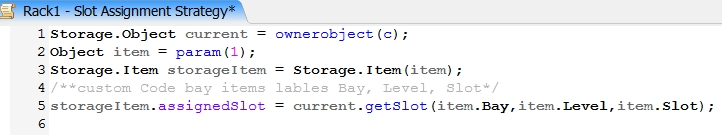
rackobject-bay-level-slot-assign.jpg
(48.8 KiB)
·
1
question details
12 People are following this question.
