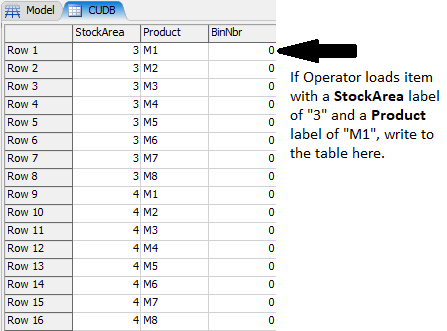Hello,
In the attached model, "Operator1" and "Operator2" are loading items (boxes) from "Rack31" and "Rack19" randomly (either "Rack31" or "Rack19"), according to "ProcessFlow2". In the global table "CUDB", we write information about: totes number "BinNrb" (column 3), stock level "StockLevel" (column 5), time of the operation "Time" (column 6) and stock coverage "SC" (column 7) for each item type, using the racks "On Entry" "On Exit" Triggers. When an operator loads items from a rack, the loaded amount of items must be written in the global table "CUDB" column 4, according to from which "StockArea" (column 1) ("rack31" corresponds to "StockArea" number 3 and "rack19" corresponds to "StockArea" number 4) it is loaded.
I tried to do this by custom codes in the processes (“Replenish1” and “Replenish2”) of "ProcessFlow2", or by racks Triggers, but with no result.
Would anyone give me an idea of what I should do, please.
Regards.