Hi, if I have 4 rack(rack1, rack2, rack3, rack4) and each rack contain 2 levels and 7 bays, each bay contain 4 slot, and each slot have its own label("Type"). How can I go through all of the slot content? Thank you.
question
Can't you use the Storage.System.queryItems() ? It will return an array with all items, which you can search. There are also other Storage.System methods you can use that might help without having to create for loops.
As @steven.hamoen suggested, I filter an array by a Table.query to count items of Type 2. But it was a bit difficult to eliminate queries which returns NULL.
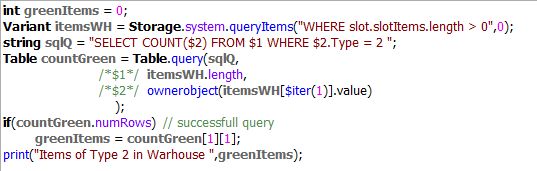
Instead of COUNT you can return an array of slotitems. The attached model contains both variants. queryitemsbytype.fsm
@Kyle Y there may be some query that I am not aware of if you are searching for one in particular, but the easiest solution I can think of is some nested for loops, using the command Storage.Slot.slotitems, and the .length command.
question details
14 People are following this question.
