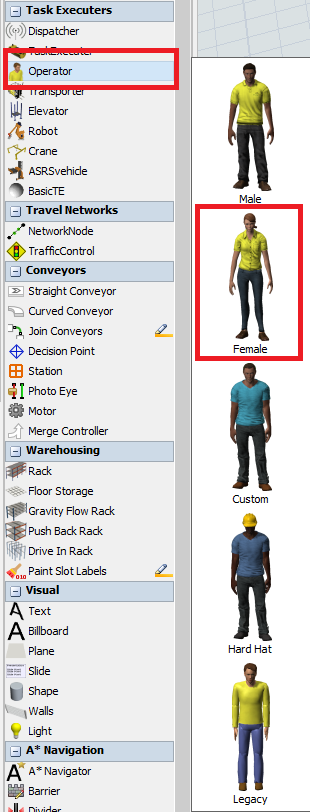In Tutorial "1.4 - Link the Models", in STEP 2 "Add New Objects and Change the 3D Visuals", after double-clicking on an operator (Desk Worker 1) to bring up its properties window, item 13 says:
"On the Operator tab, open the Shape menu and select Female."
I do not see a Shape menu on the Operator tab. Although, I do recall seeing it at one point in an earlier version of FlexSim, but it doesn't appear to be there now. I'm running 2020.0.3.
Of course, we can change operator shapes by clicking once on the operator and in the quick properties pane on the right, under Person Visuals > Shape, there is a pulldown with all the various shapes, and that works fine. I've attached a screenshot of the operator's properties window.