question
Staff members on break won’t go to designated area
To upload a file click this button
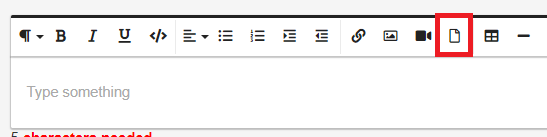
Internet Explorer as a browser would not let me upload. Switched to Chrome. Now here is the model in which I am having problems getting staff to go to a breakroom on a break. Pandemic Model get break room to work.fsm
1 Answer
The problem is that you've set the Break Location to a group object:
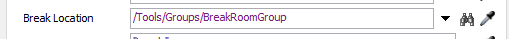
I realize this may be confusing because the Staff Resource blocks let you directly specify a group and then it acquires a member of that group. However, the value you specify in the Break Location field is just placed directly into the Destination field of a Walk activity, so your staff end up trying to walk to the group object itself.
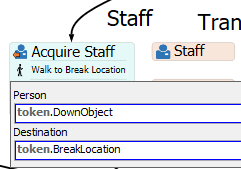
(The above screenshot is from MODEL:/Tools/People/Flows/Shift Schedule which is what the down behaviors use to make things go on break).
So you need to give the staff a specific location to go to. Here's one way to do it that I implemented in the attached model. I get the RN's rank in the NurseGroup and then send them to the chair in the BreakRoomGroup of the same rank.
Group("BreakRoomGroup")[Group("NurseGroup").indexOf(downObject)]
Also, the fields on the Functions tab of the Time Table object aren't used when you use a DownBehavior object for an event. A DownBehavior object is essentially the Functions tab, but it can be assigned to specific objects, that way each event can have it's own set of functions. The People Down Behaviors are already set up for you so that their Down Function creates a token in the Shift Schedule flow which then controls the resources going on break.
question details
13 People are following this question.
