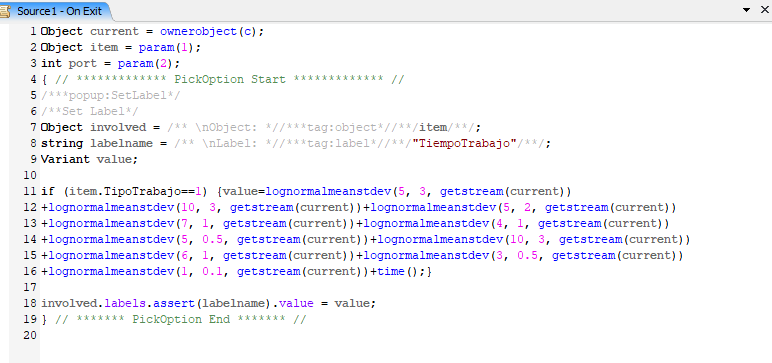I have modified the processing times of the machines so that they follow a "lognormalmeanstdev" distribution depending on the type of job (label "TipoTrabajo"). I need to use the TOTAL processing time (sum of the 11 machines) of the same job.
In a previous model that I have done, I had only 5 machines and the processing times did not follow any distribution, they were constant. So I created a label with the sum of all times. Now I have 11 machines and I wanted to know if there is a simpler and faster way to get the value of the sum of the processing times. I need this value to carry out subsequent operations.
I have created a label called "TiempoTrabajo" and I have added the values of the processing times of all the machines. As you can see, this is very tedious and so I was wondering if there was any other way to access the sum of those values.
I would also like to know if I could enter the times in the processors in another way. I have entered them using "values by case" but I was thinking about using a global table and the processors read the times of the table, but if I write "lognormalmeanstdev..." it doesn`t do it well. Is there a way?
Thanks.
19.0.0 Version