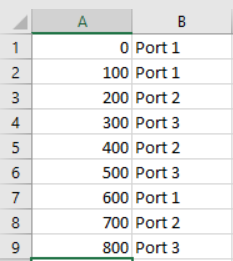How can I take the destination ports of an ítem using a Global table? Is just to decide if the ítem goes to the first or to the second processor.
question
Choosing ports with a GlobalTable
FlexSim 20.1.0
1591769524719.png
(13.3 KiB)
example.fsm
(26.5 KiB)
Comment
·
5
It gets easier, if you add or replace the port column with number values instead of strings.
I set up the example model you attached to use port numbers as integers rather than strings, as per Jörg's suggestion. The row number of the table is determined by the "Type" label on the objects.
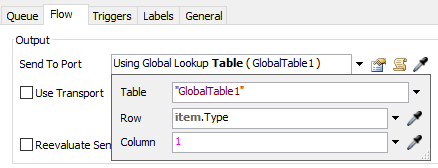
port-from-table.png
(10.3 KiB)
example-3-2.fsm
(144.9 KiB)
0
"myTab" Table to define an ID label at items and the output port for a queue.
| partID | Port |
| 100 | 2 |
| 200 | 3 |
| 300 | 1 |
| 400 | 1 |
| 500 | 3 |
| 600 | 2 |
| 700 | 2 |
Add label "anID" On Creation in source at item with value:
Table("myTab")[duniform(1,Table("myTab").numRows)][1]
Here I choose randomly one of the value of column "partID"
Queue Tab Flow Function Send to Port:
Table.query("SELECT Port FROM myTab WHERE $1.anID = partID",item)[1][1]
Here I do a table query to get the port number by a match of anID label on item with partID in global table "myTab".
0
question details
13 People are following this question.