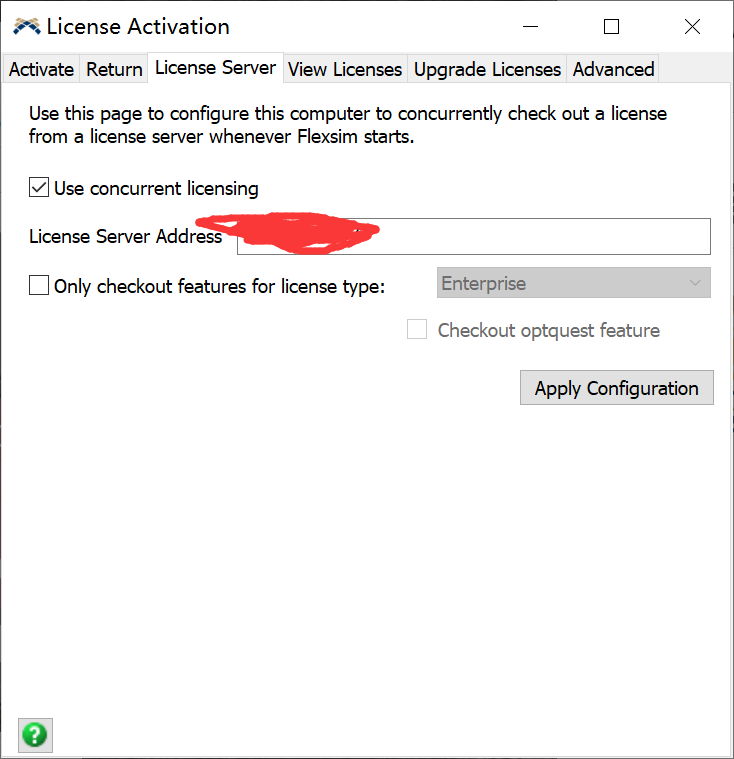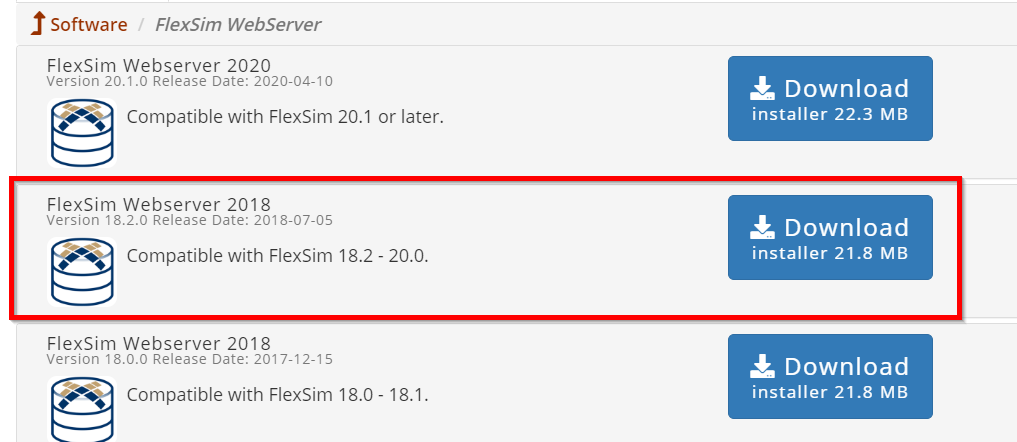When I try to set up WebServer, the following error occurr:
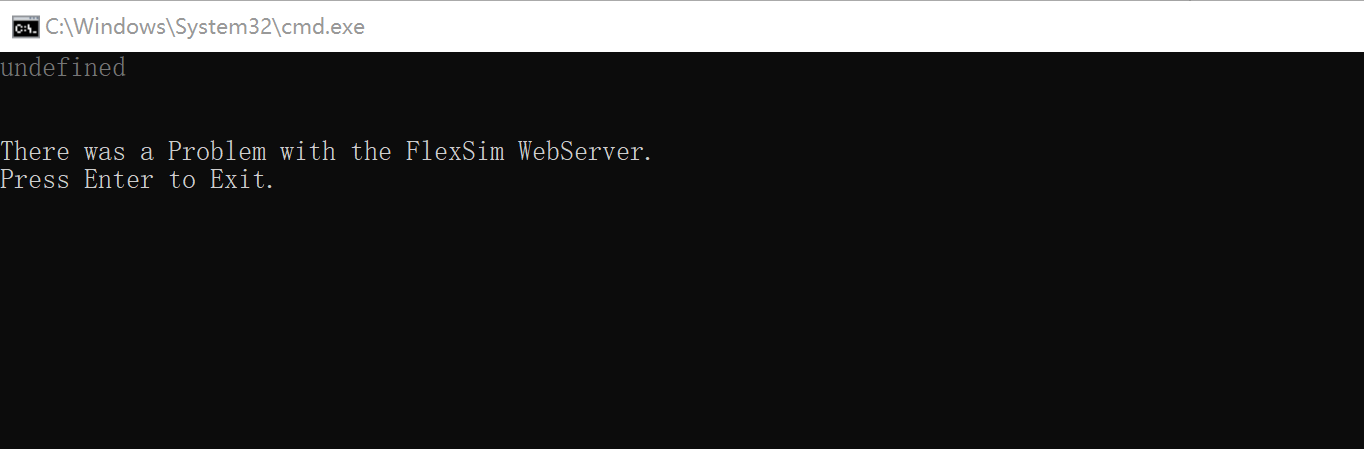
I copied the FlexSim installation folder into the WebServer folder. The webServer configuration file details are as follows:
Flexsim Program Directory: C:\Program Files (x86)\FlexSim Web Server\FlexSim 2019 Update 2\program
Model Directory: C:\Users\dell\Documents\FlexSim 2019 Projects
Flexsim Data Directory: C:\ProgramData\Flexsim\FlexSim19.2
Model Uploading: no
Model Downloading: no
Model Deleting: no
Max Upload Size (bytes): 10000000
Reply Timeout (milliseconds): 10000
Max Instances (of Flexsim): 8
Max Threads Per Instance: max
Max Job Queue Length: 100
Max Job Timeout (seconds): 3600
Port:10.133.244.33:80
Ignore Auto Save Files: yes
Use Windows Authentication: no
Restrict UserGroup Directories: no
Active Directory:
baseDN: dc=domainName,dc=com
username: [email protected]
password: password