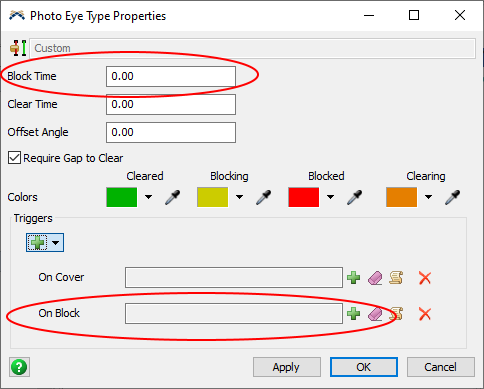Let's say conveyor A-B-C are connected, moving to the right direction.
There are many boxes on the conveyor, but the C conveyor becomes stuck because for example the robot at the end of the conveyor is breaking down. Can we use a decision point or photo eye to detect a box that has stayed longer than 3 seconds (for example) near the photo eye / decision point and send a signal to C conveyor and the conveyor behind it (B conveyor) to stop running, which will then send another signal to the A conveyor, and so on?
Thank you!