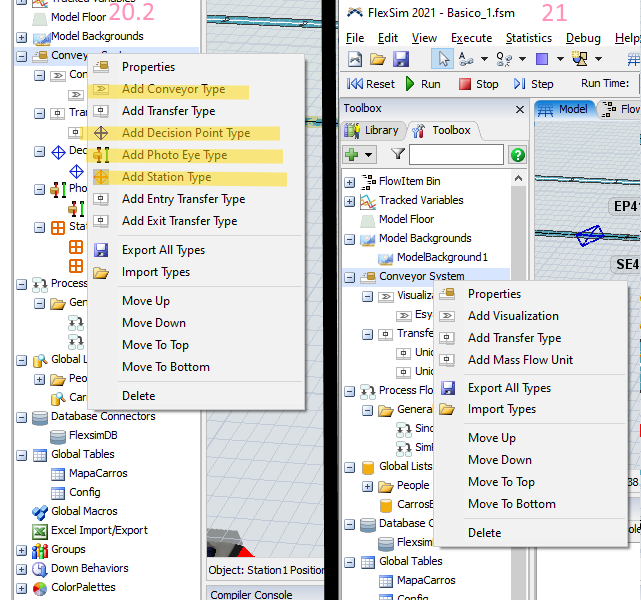question
Decision Point Types and Photo Eye Types are missing
FlexSim 21.0.0
1608656719979.png
(115.9 KiB)
Comment
·
1
It does not fit anymore into the new property system. But if you need to duplicate the parameters of one object to another you can still use the edit selected object tool.
1 Answer
Hi @Esypro MN,
Please see the version 21.0.0 release notes, here:
Release Notes and History (flexsim.com)
In particular, these two points regarding backward compatibility for conveyors:
- Removed Conveyor Types.
- Removed Decision Point Types, Photo Eye Types, Station Types, Entry Transfer Types, and Exit Transfer Types. In doing this, we moved type triggers like OnArrival, OnContinue, OnBlock, OnClear, etc. directly to their owning object instances. This required a shift in parameter references. For example, a Decision Point Type OnArrival trigger's param(1) becomes ownerobject(c) on the object instance's trigger, param(2) becomes param(1), etc. We have implemented update scripts that translate the code properly for all pick list options and for all code headers. However, we have erred on the side of caution in translating param() references that are inside a user-defined code body. Thus if you have manually written code in one of these triggers, and this manually defined code includes param(), parval(), or parnode(), you will need to update that code manually on the object instance.
Please see the version 21 user manual for updated documentation for FlexSim 2021 conveyors, and an updated conveyor tutorial.
0
question details
12 People are following this question.