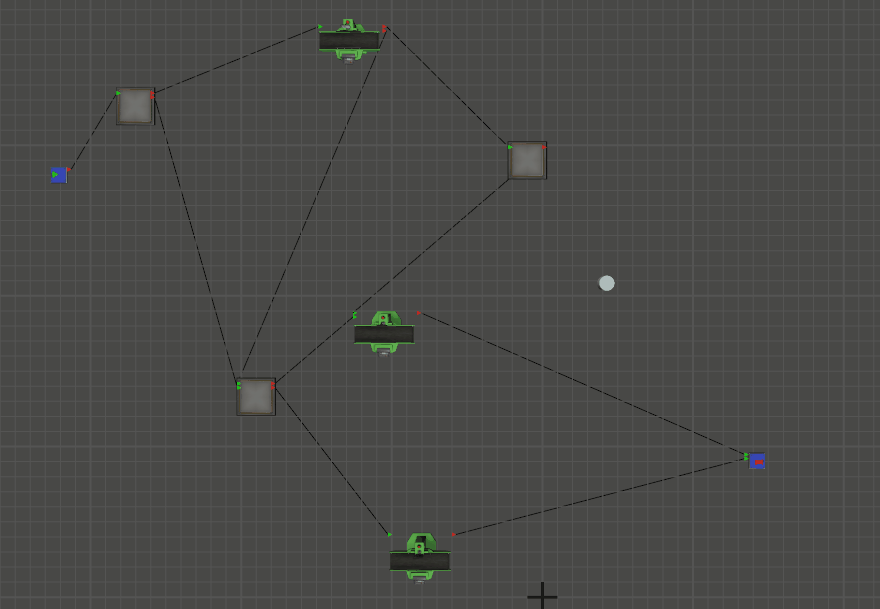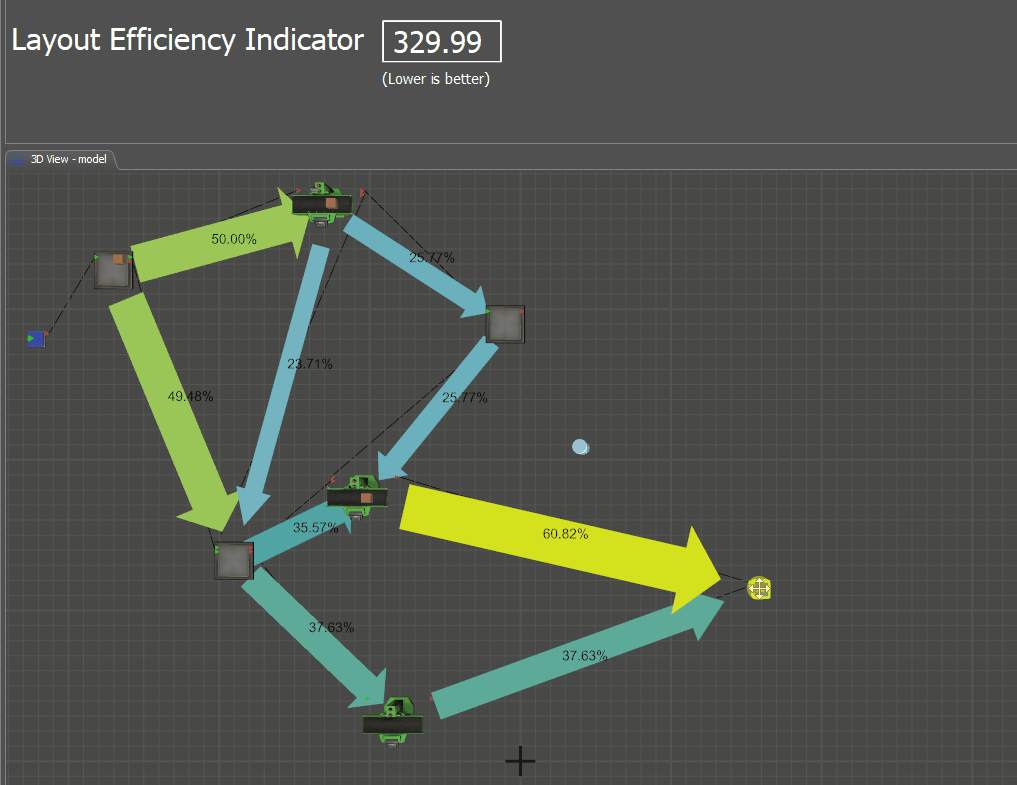The attached model contains functionality to depict the item flow as a 3D map using a FlowMapper3D Object (cylinder) and an associated Object Process Flow.
Additionally a 'kpi' label on the object gives an indication of layout performance to which you can link and observe as you interact/experiment on the layout.
To set this up in your model you'll need to add a Group of objects whose entry events will be used by the mapper - calling that Group "FlowMapperObjects". Then you'll need to add a ColorPalette called "HeatPalette". Finally you'll want to copy the FlowMapper3D object and the FlowMapperProcess to your model.
Note that there is a boolean label 'showPercents' on the FlowMapper3D object to tell it whether to show percentage text or the number of flowitems for each location pair.