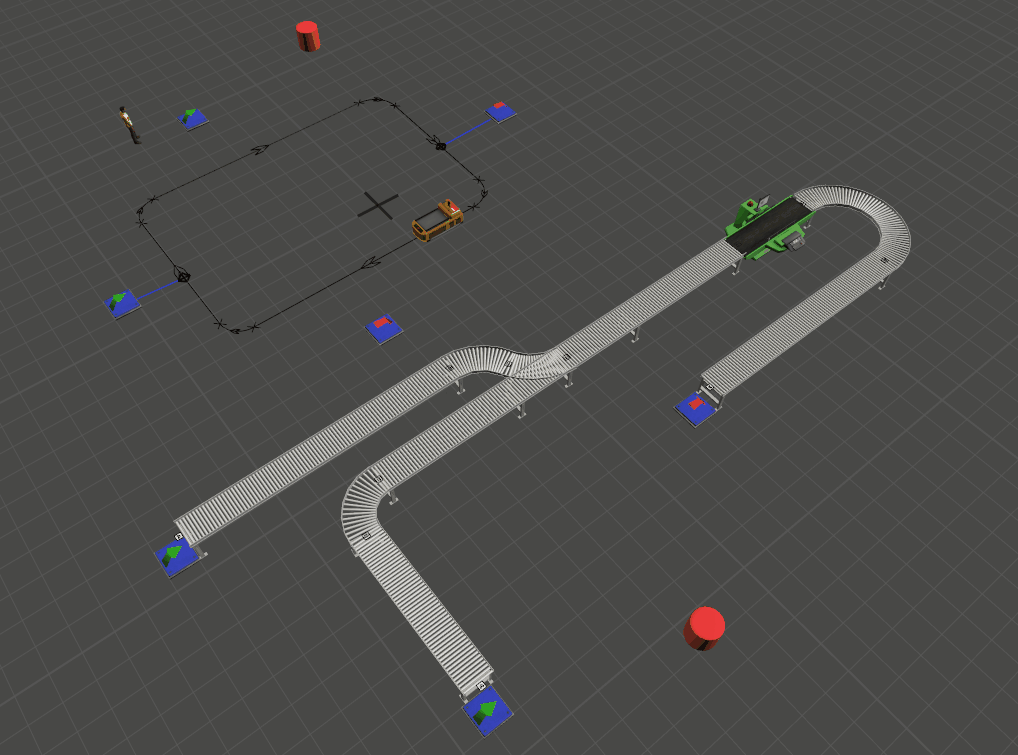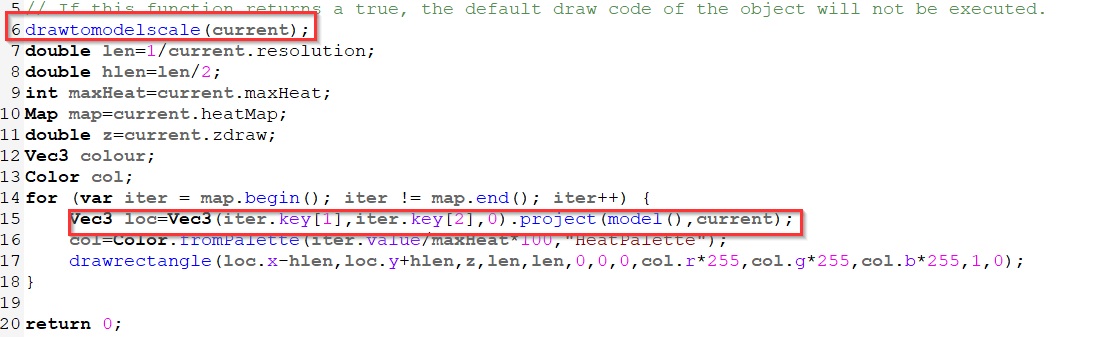This model and library will allow you to produce a heat map of anything moving in the model - including AGVs and Flowitems.
To add this to a model is simply a matter of :
1) Load the attached user library
2) Add objects to the group HeatMapMembers
3) Drop a heat map object (cylinder) into the model - reset and run.
With this updated version you can now you can now have multiple mapper objects in the same model showing different groups - made easier by the addition of a 'groupName' label on the mapper. You can easily change the height at which the map is draw using the 'zdraw' label and alter the sampling interval and grid size using the 'heatInterval' and 'resolution' labels. The resolution is the number of divisions per model length unit. In the example model set to metres, a value of 2 gives 4 divisions per square metre.
Currently non-flowitems are set to ignore time when the object is in an idle state.