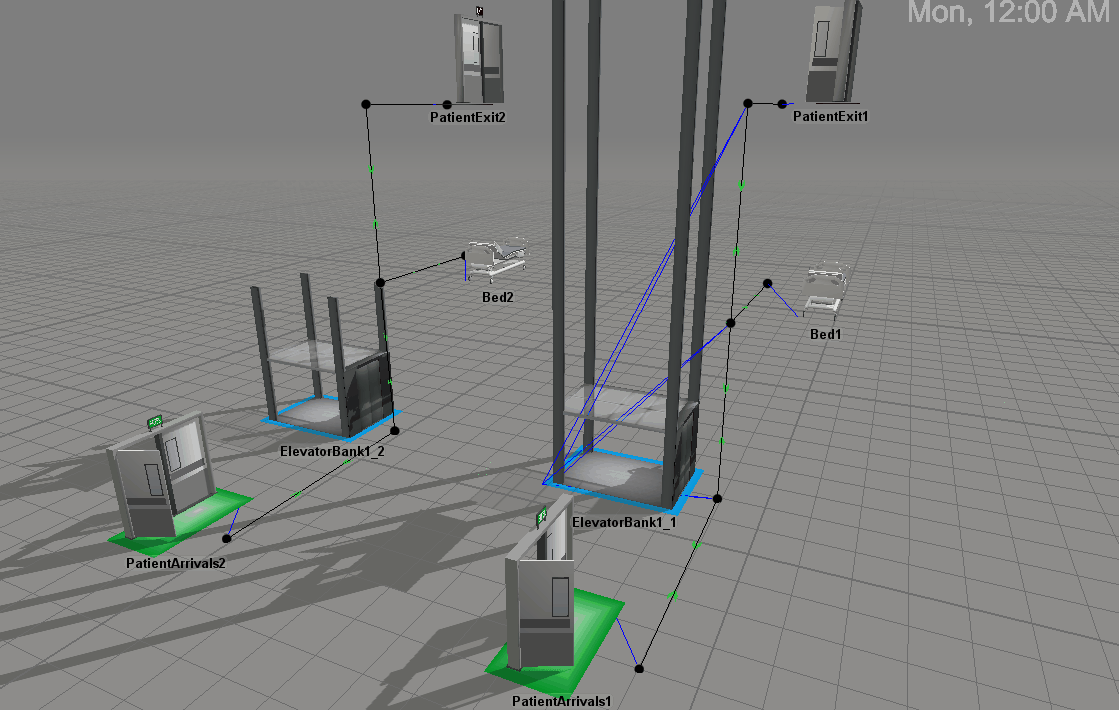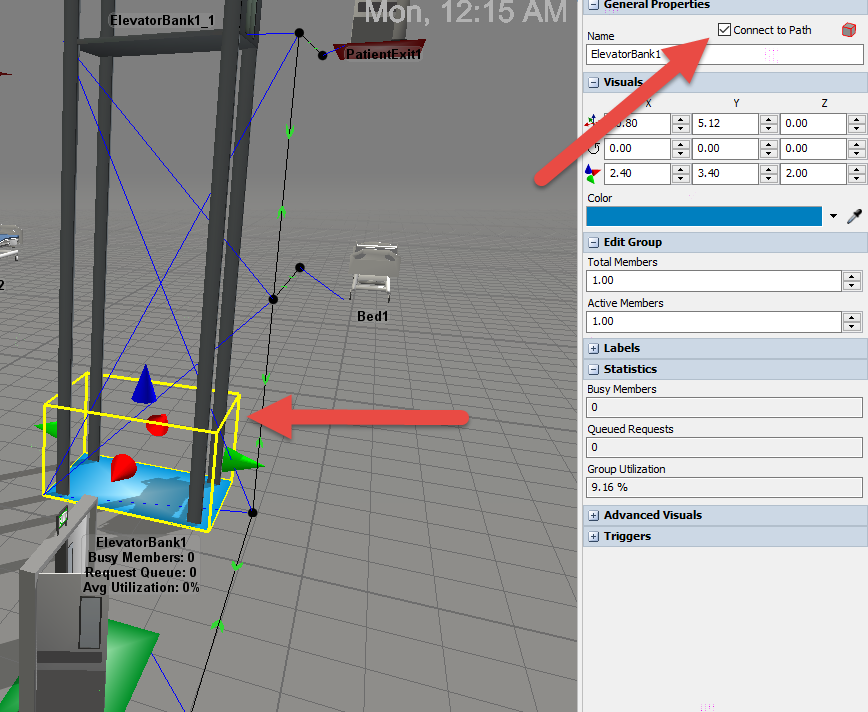In this example model you'll see two identical elevator setups. However, you will notice that ElevatorBank1 allows the patient to move to the next floor properly, whereas ElevatorBank1_2 will float the patient up the network node instead of using the elevator.
There are a few steps you must follow to ensure you will have a properly working elevator in your model.
- Make sure everything is working the way you intended, without an elevator.
- Now you can add in the elevator, select it and then check the 'Connect to Path' box as seen below
- Now ensure that the elevator is connected to the nearest path node and any nodes above it.
One thing to note is that after resetting if you click on any of the Path nodes that the elevator is connected to you will see that the On Arrival Trigger now says Send Message to Request Elevator. This is the code that actually calls the elevator when a patient arrives at the node. The elevator automatically adds this to the nodes connected to when resetting, but this trigger option can be added to any node.
Another good practice, especially if patients walk by the elevator without always using it, is to make a separate node off on a spur. That way patients aren't triggering the elevator every time they walk by.