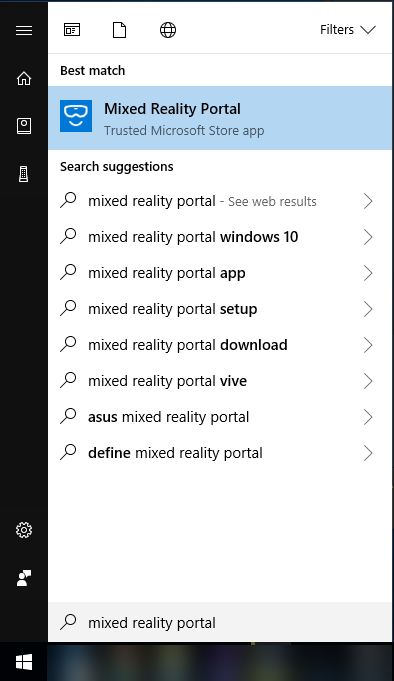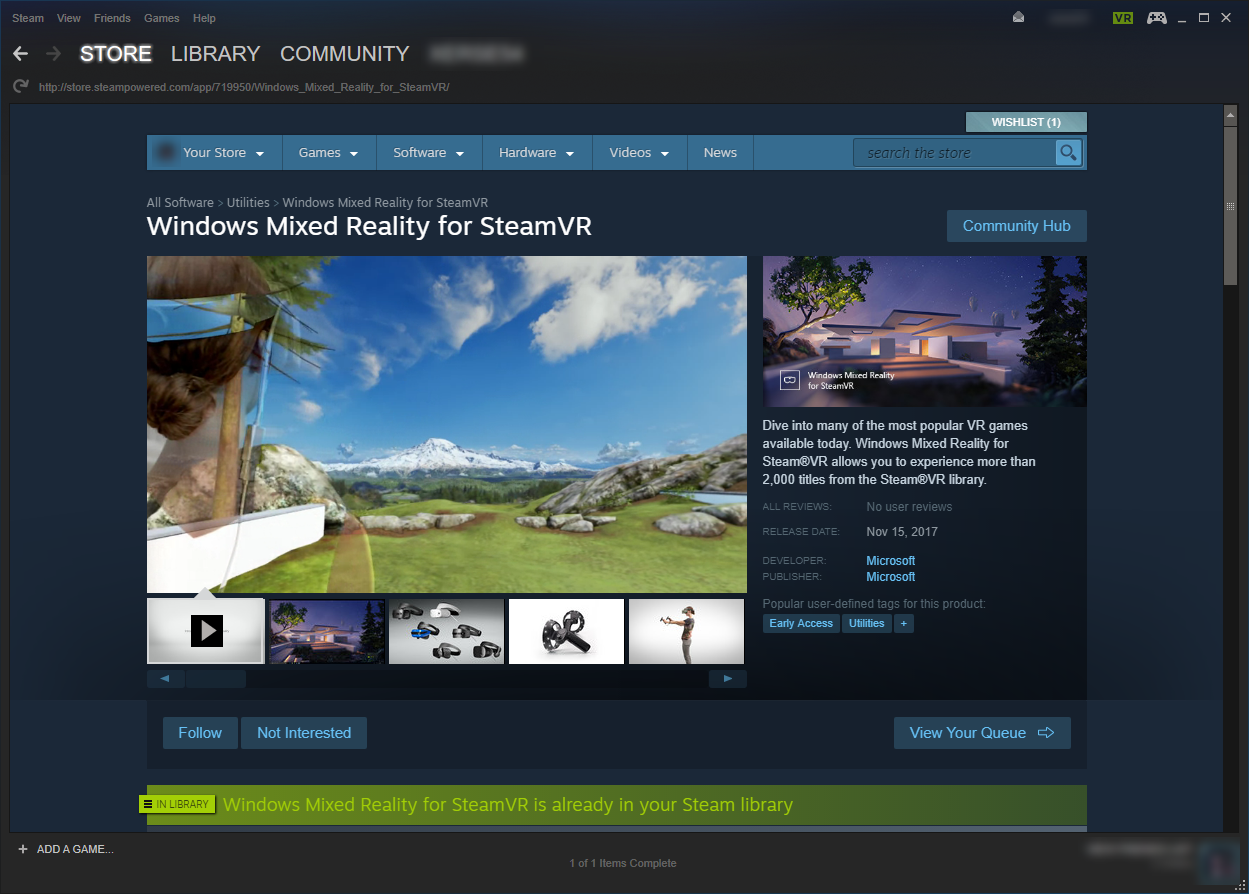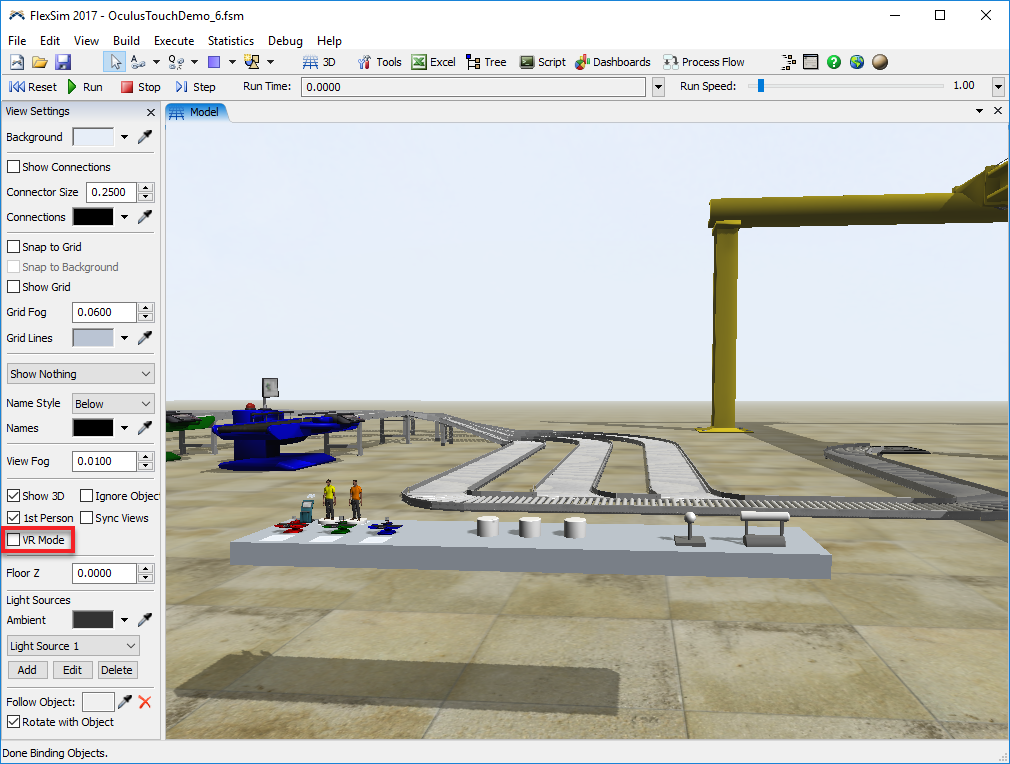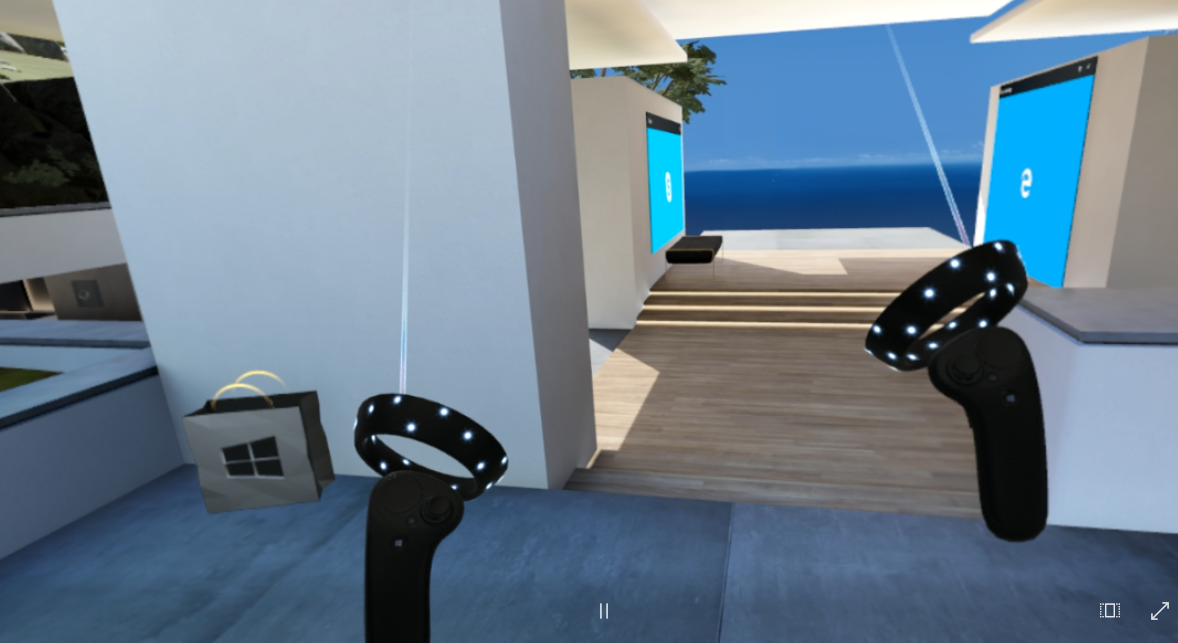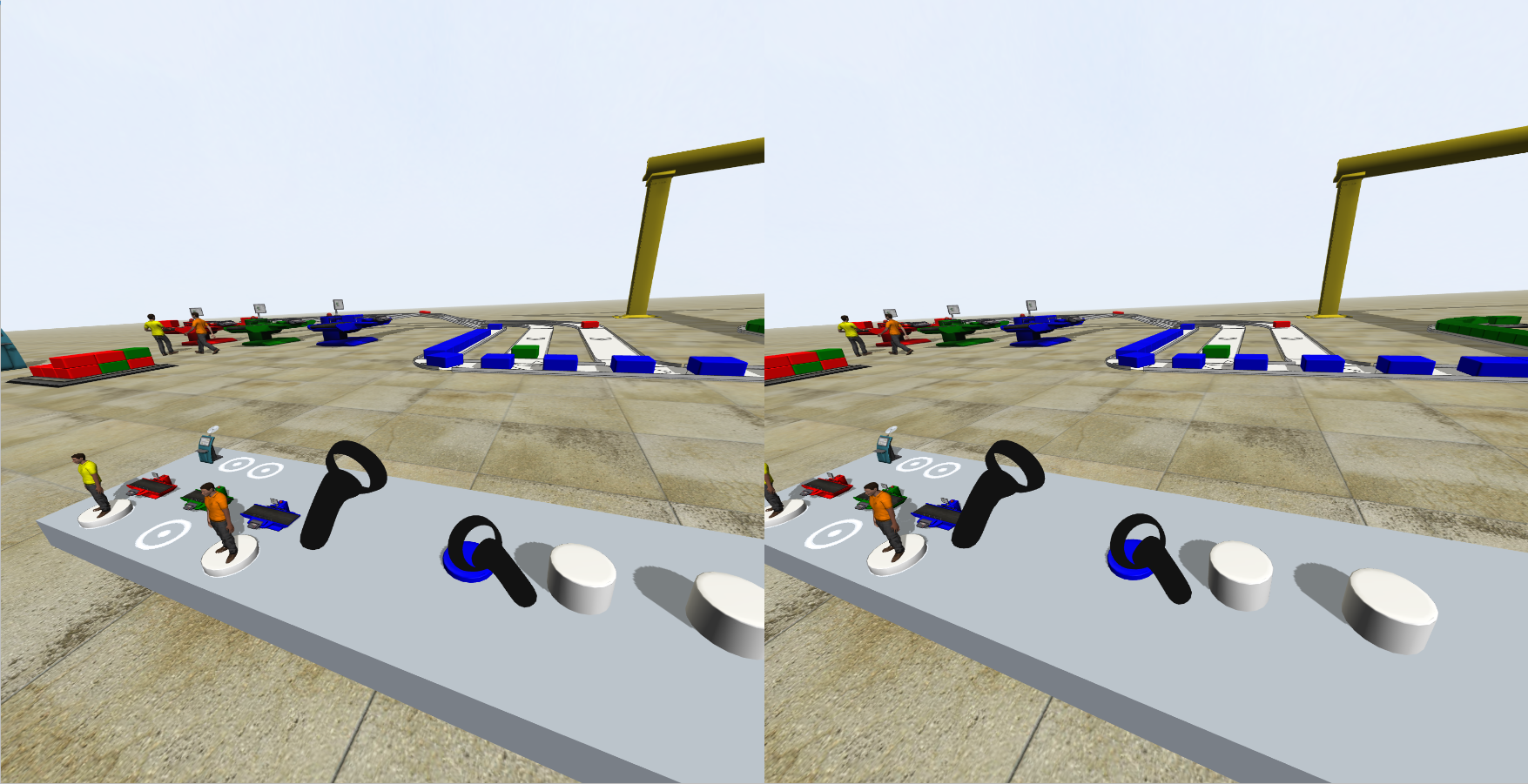FlexSim 2017 Update 1 or later is compatible with Windows Mixed Reality headsets and controllers, such as the Samsung HMD Odyssey.
To configure such devices, you use the Windows Mixed Reality Portal app in Windows 10 and SteamVR.
FlexSim uses SteamVR's OpenVR API to communicate with these devices. Microsoft provides instructions for how to Play SteamVR games in Windows Mixed Reality. I will provide additional summarized steps below:
1. Configure your hardware with the Windows Mixed Reality Portal app in Windows 10.
2. Install Steam.
3. Within Steam, install SteamVR and Windows Mixed Reality for SteamVR.
4. If you are able to do the SteamVR tutorial with your headset, then you should now be able to use VR Mode in FlexSim:
Note: While using a Windows Mixed Reality HMD (head-mounted display), pressing the Windows button on the controllers may take you to the Windows Mixed Reality Portal Home:
If you end up here, you can take the headset off and put it back on to transfer back to FlexSim:
Also, if you appear to be floating far above the ground, you can recenter the headset pose with this script, which you could map to a Custom Button on your toolbar:
- applicationcommand("recenteroculusrift");